Does Starlink Work in Australia? The Complete First-Timer's Guide
Does starlink work in australia? Yes, Starlink operates nationwide across Australia with full coverage since 2022. Here's the quick snapshot:
✓ Coverage: 100 % of Australia, including remote areas and islands
✓ Speed: 20–100 Mbps download, 5–10 Mbps upload typical
✓ Latency: 25–50 ms (far faster than traditional satellite)
✓ Cost: $139 / month + $599 hardware (or $19 / month rental)
✓ Installation: DIY kit with app guidance
If you're living beyond the fixed-line footprint, you've probably heard whispers of Starlink changing the game for rural internet. The rumours are true—thousands of Aussies now enjoy broadband speeds once reserved for the cities.
One thing most first-timers overlook, though, is that buying the dish is only half the job. Mounting matters. Where and how you install the dish determines whether you get flawless video calls or constant drop-outs. This guide explains why, and shows how SpaceTek’s Australian-built mounts keep your connection rock-solid for years.

Basic does starlink work in australia glossary:
What Is Starlink & How It Delivers Internet
Think of Starlink as SpaceX's approach to satellite internet—instead of relying on a few massive satellites parked way out in space, they've launched thousands of smaller satellites that zip around Earth at just 550 kilometres above us. That might sound high, but in satellite terms, it's practically next door.
Here's why this matters for anyone wondering does starlink work in australia: traditional satellite internet forces your data to travel a mind-boggling 70,000 kilometres round trip to reach those distant satellites. With Starlink's low-Earth orbit approach, your signal only travels about 1,100 kilometres total—roughly the distance from Sydney to Melbourne.
The magic happens through Australia's network of 20 ground stations scattered across the continent from Perth to Cairns. These gateways connect Starlink's satellite constellation to the global internet backbone. When you're streaming Netflix or jumping on a work video call, your dish is actually chatting with multiple satellites as they race across the sky at 27,000 km/h, seamlessly handing off your connection from one to another.
What you get is unlimited data with latency typically between 25-50 milliseconds—fast enough that video calls feel natural and online gaming becomes genuinely possible. No more of those awkward pauses where everyone's talking over each other because the signal took half a second to bounce around space.
The key to this performance lies in maintaining a clear line of sight between your dish and these fast-moving satellites. Unlike traditional internet that travels through cables, satellite communication requires an unobstructed path through the atmosphere. This is why proper dish placement and mounting becomes absolutely critical for optimal performance.
Starlink's low Earth orbit satellites move quickly across the sky, which means your dish needs to maintain precise positioning to track and communicate with them effectively. Any movement or misalignment can disrupt this delicate communication process, leading to dropped connections or reduced speeds.
The system's sophisticated tracking technology automatically adjusts to follow satellites as they pass overhead, but this only works when the dish remains stable and properly positioned. Environmental factors like wind, weather, and physical obstructions can all interfere with this process, which is why investing in quality mounting solutions designed for Australian conditions becomes essential.
More info about Starlink services
Traditional Satellite vs LEO
If you've ever used NBN's Sky Muster service, you'll appreciate just how dramatically different Starlink feels. Sky Muster relies on geostationary satellites positioned 35,000 kilometres above Earth—that's 65 times further away than Starlink's satellites.
The distance creates that familiar satellite internet frustration: 600-700 millisecond latency that makes every video call feel like you're talking to someone on the moon. Add in data caps and speed throttling after you hit your monthly limit, and you can see why many rural Aussies felt stuck with subpar internet.
According to Ookla's research from late 2022, Australian Starlink users were experiencing median download speeds of 106.43 Mbps and upload speeds of 11.44 Mbps, with average latency of just 66 milliseconds. That's more than 10 times faster response times than traditional satellite internet, and crucially, it comes without data caps or speed throttling.
The real-world difference is remarkable. Video calls become natural conversations rather than stilted exchanges. Working from home actually works. Even online gaming becomes possible—something that was virtually impossible with traditional satellite internet's massive delays.
However, achieving these impressive performance figures requires more than just having the right technology. The physical installation plays a crucial role in determining whether you'll experience these optimal speeds or face frustrating connectivity issues. Poor mounting solutions can introduce signal interference, dish movement, and alignment problems that significantly impact performance.
This is particularly important in Australia's challenging environmental conditions. Our extreme weather patterns, from cyclonic winds in the north to alpine conditions in the south, place unique demands on satellite equipment. Traditional mounting solutions often fail under these conditions, leading to degraded performance or complete system failure.
Quality mounting systems designed specifically for Australian conditions ensure your dish maintains the precise positioning required for optimal satellite communication. They provide the stability needed to handle high winds, the durability to withstand UV exposure and temperature extremes, and the adjustability to fine-tune signal reception for your specific location.
Scientific research on satellite latency
Does Starlink Work in Australia?
Short answer? Absolutely. Starlink debuted Down Under in April 2021, and by 2022 SpaceX had enough satellites and 20 ground stations to blanket the entire continent.
Getting started costs $599 for the dish (plus about $30 shipping). Prefer spreading the cost? Rent the hardware for $19 / month. The standard residential plan is $139 with unlimited data—no caps, no throttling. Business users can opt for Priority tiers ($230–$748) if they need guaranteed bandwidth.
Telstra’s white-label bundle is $125, but it limits speeds to 50 / 10 Mbps, so you sacrifice a chunk of Starlink’s potential.
Coverage Snapshot
Urban dwellers often stick with fibre or 5 G, yet many still choose Starlink for its reliability and uncapped data. In regional Australia, it’s a lifesaver: stations in the NT, islands in the Torres Strait and fishing shacks on the WA coast all report city-like speeds.
A clear view of the southern sky is the only must-have. Use the Starlink app’s obstruction checker before drilling any holes—moving the dish a metre can make the difference between glitch-free Netflix and endless buffering.
If a cell shows “wait-listed”, the delay is usually only weeks while SpaceX lofts more satellites. With 3 800 + birds already in orbit (and approval for 12 000), capacity keeps climbing.
Speeds & Latency
Ookla’s 2023 tests show Australian users averaging 106 Mbps down, 11 Mbps up and 66 ms latency. Peak-hour dips happen (around 165 Mbps), but that still beats most congested NBN connections, especially in the bush.
When you compare that with NBN Sky Muster’s 25 Mbps cap and 600 ms latency, you can see why Starlink for Remote Australia is exploding in popularity.
Why Mounts Matter for Performance & Safety
Here's where many first-timers go wrong: they focus entirely on getting Starlink connected and ignore the mounting system. Your dish mount isn't just a bracket—it's the foundation of your entire internet connection.
Starlink requires an unobstructed view of the sky to maintain consistent satellite communication. Any obstruction—trees, buildings, power lines—can cause signal dropouts and speed reductions. The dish also needs to withstand Australia's harsh conditions, including winds exceeding 200 km/h in some regions.
A proper mount serves multiple critical functions. First, it positions your dish for optimal line-of-sight to satellites. Second, it keeps the dish stable during high winds and storms. Third, it manages cables safely to prevent damage and interference. Finally, it protects your investment by preventing rust and corrosion in Australia's challenging climate.
We've seen countless installations fail because users chose cheap, inadequate mounting solutions. The standard Starlink mounting options work for basic installations, but Australia's conditions often demand more robust solutions. Wind, UV exposure, salt air near coasts, and temperature extremes all take their toll on substandard mounts.
At SpaceTek Australia, we design our mounts specifically for Australian conditions. Our rust-resistant materials and engineering handle everything from cyclonic winds in Queensland to salt spray in coastal areas. Proper mounting isn't an optional extra—it's essential for reliable performance.
Choosing the Right Mount
Different roof types and installation scenarios require specific mounting solutions. Understanding your options helps ensure you get the right mount for your situation.
For tile roofs, you need mounts that can handle the uneven surface and potential for tile damage. Our tile roof mounts distribute weight properly and include weatherproofing to prevent leaks. The key is securing to roof structure, not just the tiles themselves.
Eave mounts work well when roof access is challenging or when you need to position the dish away from roof obstacles. These mounts extend the dish beyond the roofline, often providing better sky visibility than roof-top installations.
Ridge-cap mounts offer excellent elevation and 360-degree sky access. They're particularly effective for homes with multiple roof planes or significant tree coverage around the property. The height advantage often eliminates obstruction issues entirely.
For temporary or rental properties, portable mounts provide flexibility. These systems let you achieve proper positioning without permanent roof modifications. They're also excellent for RV applications or seasonal properties.
Vehicle in-motion mounts serve specialised applications like mobile work sites or recreational vehicles. These systems maintain satellite tracking while moving, though they require more sophisticated hardware and higher-tier service plans.
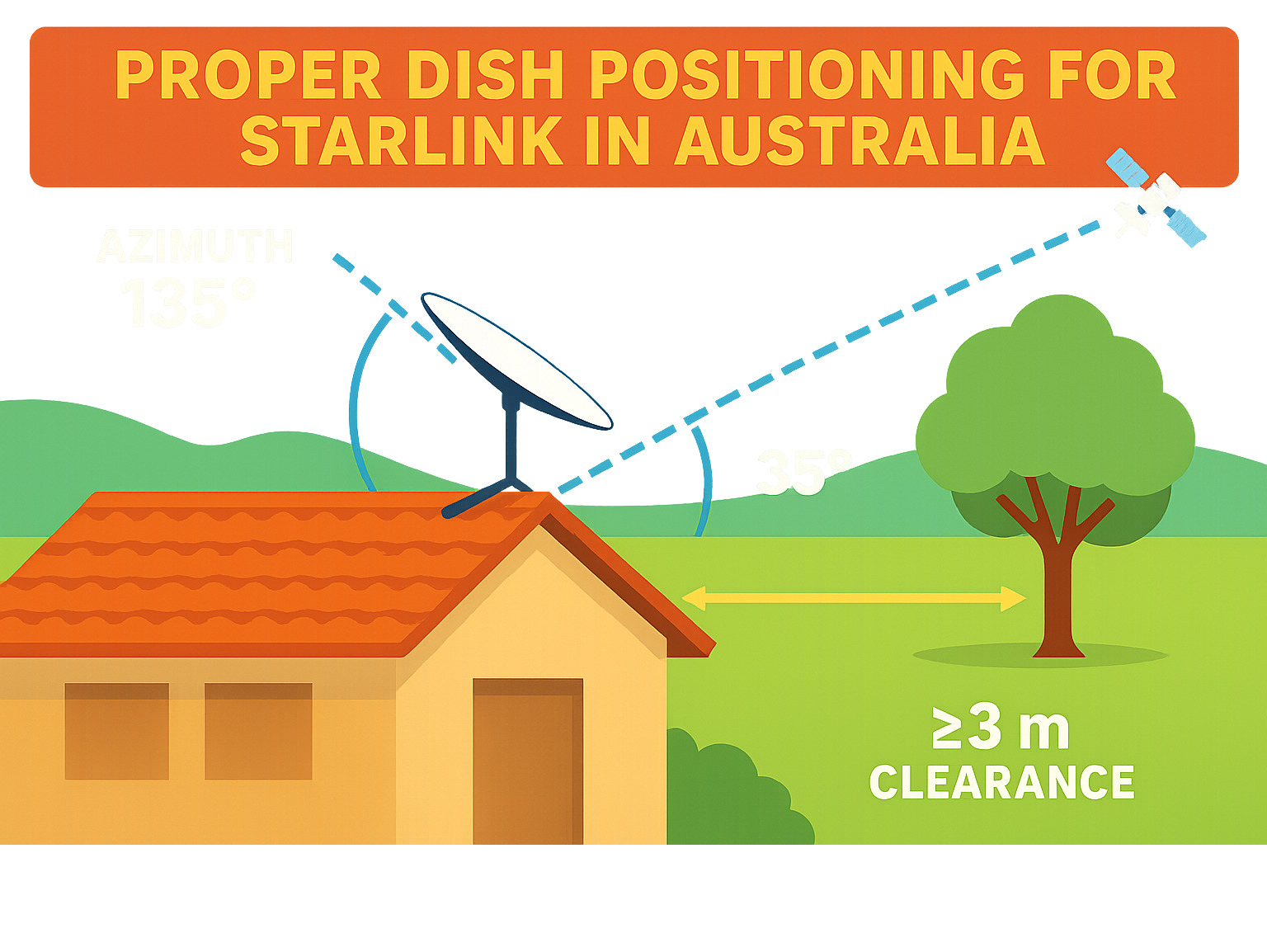
The Starlink app includes an obstruction checker that helps identify the best mounting location. Use this tool before finalising your mount choice—it can save significant installation headaches.
Common Mounting Mistakes
We see the same mounting mistakes repeatedly, and they're all avoidable with proper planning. The most common error is mounting too low. Users often choose ground-level or low-roof installations for convenience, then wonder why their connection drops out regularly.
Elevation matters enormously for satellite communication. Every metre of height can eliminate multiple obstruction sources. Trees that block signals at ground level often clear completely from roof height. Power lines, neighbouring buildings, and even your own roof features become non-issues with proper elevation.
Wobble is another frequent problem. Cheap mounts or improper installation allow dishes to move in wind, constantly changing their pointing direction. Satellites move quickly across the sky, and even small dish movements can break the connection. Stable mounting is non-negotiable for consistent performance.
Galvanic corrosion destroys many installations over time. Mixing different metals in Australian coastal conditions creates battery-like reactions that eat through mounting hardware. Our mounts use compatible materials and protective coatings to prevent this expensive problem.
Cable management often gets overlooked until problems develop. Dangling cables create wind load that stresses connections. UV exposure degrades cable insulation. Water ingress at connection points causes failures. Proper cable routing and protection prevent these issues before they start.
Optimising Your Setup for 2025: Remote Homes & Communities
Starlink now underpins everything from outback classrooms to emergency command centres. To keep it humming through 2025 and beyond, focus on five essentials—each solved by SpaceTek gear built for Australian extremes:
Elevation & Alignment
• Mount the dish high enough to clear trees, roofs and power lines.
• SpaceTek’s adjustable roof, ridge-cap and eave mounts give up to 1 m extra height without structural drama.Rock-Solid Stability
• Cheap brackets wobble; wobble means drop-outs.
• Our stainless-steel and powder-coated mounts are rated to 200 km/h winds and resist coastal corrosion.Weather-proof Cabling
• UV and heat crack standard cables in a year or two.
• SpaceTek sleeves and clips shield them from sun, rain and gallahs.Dish Protection
• In alpine or dusty regions, a lightweight, RF-transparent cover stops snow, ice and debris blocking the signal.
• Slip it on once—forget about it all winter.Whole-Home Wi-Fi
• Great satellite link, lousy in-house Wi-Fi? Move the router centrally or add extenders.
• We supply low-profile wall mounts that keep gear secure and tidy.
By tackling those five points, most users add 10–20 Mbps and cut drop-outs to near-zero—no firmware hack required.
Real-World Wins
• Outback stations now stream weekly livestock auctions live to Asia.
• Mobile worksites spin up full office networks off-grid within hours.
• Disaster recovery hubs stayed online during the 2024 Kimberley floods after fibre and 4 G failed. In every case, the common denominator was a SpaceTek mount that never shifted.
Frequently Asked Questions about Starlink Mounts & Aussie Installations
1. Does Starlink Work in Australia During Storms?
When the weather turns nasty, this is usually the first question on everyone's mind. The good news? Starlink handles most Australian weather conditions remarkably well. Your connection will keep humming along through normal rain, wind, and even light snow without missing a beat.
The dish comes with built-in heating elements that prevent ice and snow accumulation—handy for those alpine areas where winter can be brutal. In tropical regions, the system soldiers on through monsoon conditions that would knock out traditional satellite services completely.
However, let's be realistic about severe weather. Heavy thunderstorms, cyclonic conditions, or major solar events can cause temporary interruptions. These aren't equipment failures—they're physics at work. When you've got lightning crackling overhead or cyclone-force winds howling, even the most robust satellite connection might take a brief pause.
Here's where proper mounting becomes absolutely critical. Our SpaceTek mounts withstand winds exceeding 200 km/h when properly installed, ensuring your dish stays positioned correctly even when Mother Nature throws her worst at you. We've seen too many cheap mounts fail during storms, leaving users with extended outages while they wait for repairs or replacements.
2. What Mount Height Gives the Best Signal?
There's no magic number for the perfect mounting height, but here's what we know: height almost always helps. Every metre of additional elevation eliminates multiple potential obstruction sources that can interfere with your satellite communication.
Think about it this way—a dish mounted at 6 metres typically outperforms one at 3 metres, which beats ground level installation hands down. Trees that completely block signals at ground level often clear entirely when you get up to roof height. Power lines, neighbouring buildings, and even features of your own roof become non-issues with proper elevation.
But we can't ignore practical considerations. Installation difficulty, structural requirements, and local council regulations all influence how high you can reasonably mount your dish. The sweet spot balances optimal performance with realistic installation constraints.
Use the Starlink app's obstruction checker before making any final decisions. This brilliant tool shows exactly where obstructions interfere with satellite visibility at your specific location. It takes the guesswork out of choosing the optimal mounting height and can save you significant installation headaches down the track.
3. Can I Transfer My Kit to a Telstra Plan?
Yes, you can move your existing Starlink kit to Telstra's satellite internet service, though there are several hoops to jump through. The process isn't complicated, but timing and compatibility requirements mean it's not quite as simple as flicking a switch.
Your kit must be compatible with Telstra's service requirements, and some older generation kits may not qualify for transfer. You'll need to cancel your direct Starlink service first and release your kit through the Starlink portal before Telstra can activate it. They'll need your Terminal ID or kit serial number during the ordering process.
Before making the switch, consider what you're trading off. Telstra's service caps speeds at 50 Mbps download and 10 Mbps upload, regardless of your kit's actual capabilities. You'll also lose access to some advanced features available through direct Starlink service, like priority data options and the latest firmware updates.
The monthly cost difference is relatively small—Telstra charges $125 compared to Starlink's $139 direct pricing. Whether that $14 monthly saving justifies the speed limitations and reduced feature set depends entirely on your specific internet needs.
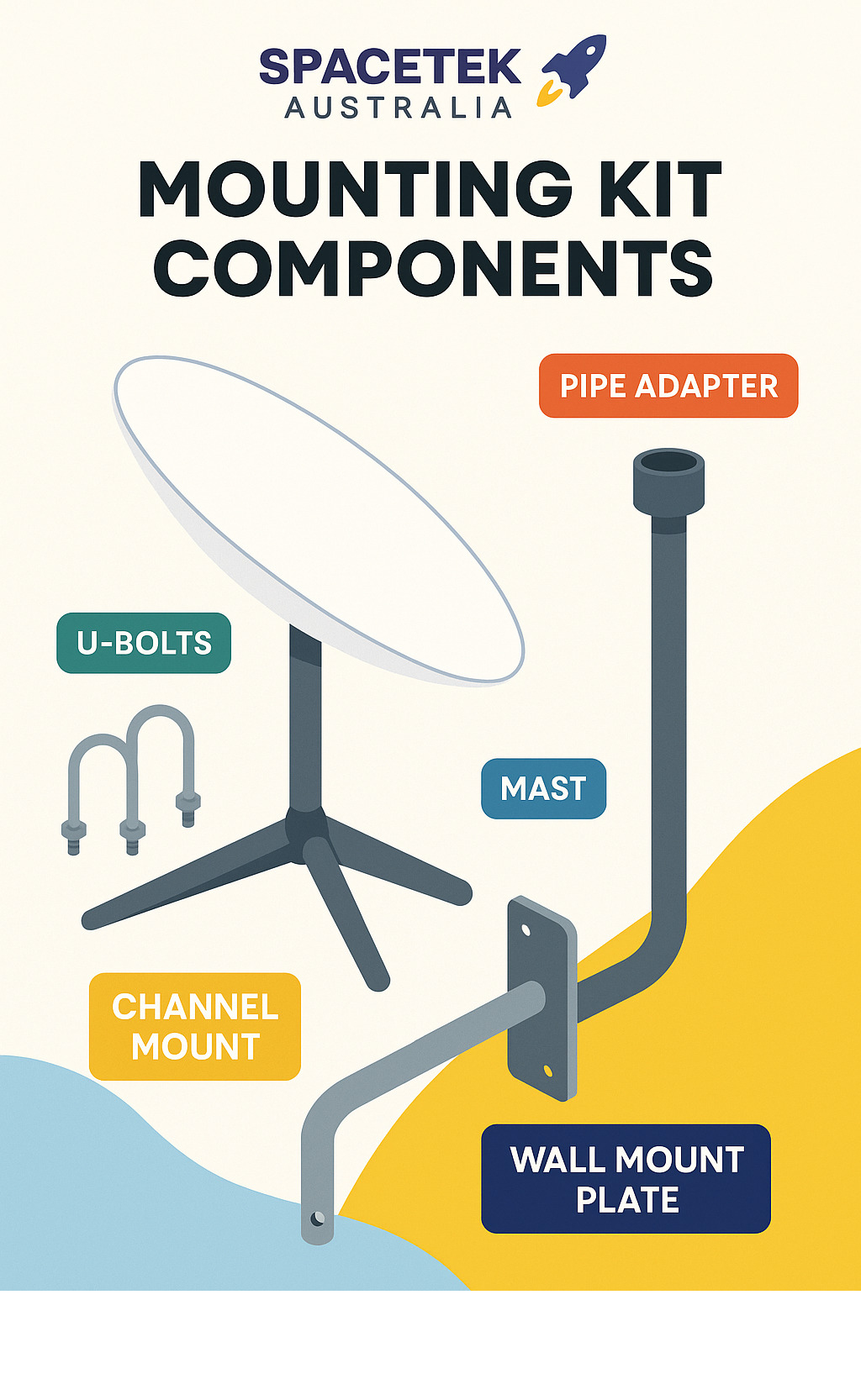
Reliable Internet Starts with the Right Accessories
Getting your Starlink online is easy; keeping it online through cyclones, heatwaves and cockatoos is where SpaceTek shines. Our rust-proof mounts, weather-sealed cable kits and lightweight dish covers are designed and made for Australian conditions—no compromises, no imported shortcuts.
Protect a $600 dish with a mount that lasts decades, not seasons. Explore SpaceTek’s full range today and lock in fast, dependable internet—wherever you stake your claim.


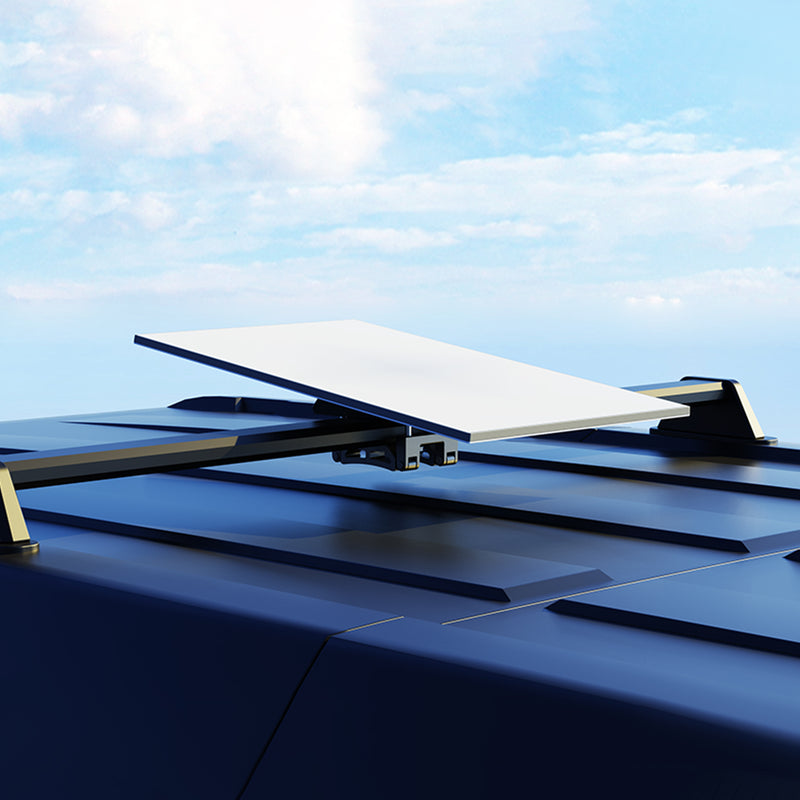
Leave a comment
This site is protected by hCaptcha and the hCaptcha Privacy Policy and Terms of Service apply.