Why the Starlink Gen 3 Roof Rack Mobility Mount is Essential for Remote Australia
The Starlink Gen 3 Roof Rack Mobility Mount is a purpose-built clamp that securely attaches your Starlink Gen 3 dish to vehicle roof racks for reliable internet on the move. Here are the key options available:
Compatible Roof Rack Types:
- Flat roof bars (15-44.5mm thick)
- Aero-style roof bars (up to 95mm wide)
- T-slot compatible bars (hardware not included)
- NOT suitable for round profile bars
Key Mount Features:
- Heavy-duty aluminium construction with anti-corrosion coating
- Adjustable grip pads for secure clamping
- No-drill installation — bolts directly to existing roof racks
- Highway-speed tested up to 90 mph by real users
- Quick removal for theft prevention and flexibility
For remote Australians like station owners, grey nomads and emergency responders, staying connected isn’t just convenient—it’s essential. Starlink in Australia has revolutionised internet access for remote communities, providing high-speed connectivity where traditional broadband simply can’t reach. Starlink for remote Australia has transformed how isolated communities access education, healthcare and economic opportunities.
But here’s the thing: your mount matters more than you might think. A poorly designed or unstable mount can cause signal drops, dish misalignment or even equipment damage during travel. The right mount ensures your Starlink dish maintains optimal positioning for consistent satellite communication, whether you’re parked at camp or cruising down the Stuart Highway.
The official Starlink Gen 3 Roof Rack Mobility Mount solves these challenges with aircraft-grade materials and real-world testing. One user reported driving “over 2,000 miles at speeds up to 90 mph with no problems at all” — exactly the reliability you need for Australia’s vast distances.

Starlink Gen 3 Roof Rack Mobility Mount: The Basics
The Starlink Gen 3 Roof Rack Mobility Mount is SpaceTek Australia's heavy-duty solution for keeping you connected whilst travelling across Australia's vast landscapes. This purpose-built clamp system transforms your vehicle into a mobile internet hub, perfect for grey nomads exploring remote regions, station managers checking stock prices from distant paddocks, or emergency crews coordinating response efforts.
What makes this mount special is its clever engineering. The fixed 9° tilt angle is precisely calculated to work with the Gen 3 dish's advanced phased-array technology, eliminating the complexity of previous motorised systems whilst maintaining optimal satellite communication. Real users have put this mount through its paces, with highway-speed testing confirming stable connections even during extensive road trips across Australia's challenging terrain.
The recent FCC approval for in-motion use means you can now legally stay connected whilst driving, making this mount invaluable for remote workers who can't afford to lose connectivity between destinations.
Design, Purpose & Use Cases
Whether you're a grey nomad planning an epic Kimberley trip, a station owner managing remote properties, or an emergency responder coordinating relief efforts, the Starlink Gen 3 Roof Rack Mobility Mount keeps you connected when it matters most. This isn't just another mounting bracket—it's your lifeline to reliable internet in places where traditional broadband simply doesn't exist.
Starlink for remote communities has become increasingly vital as more Australians work from remote locations or travel extensively across the continent. The mount's low-profile design suits everything from rugged 4WDs to luxury caravans and even boats with suitable roof rack systems. Its compact footprint minimises wind resistance whilst maintaining the structural integrity needed for Australia's notorious road conditions, from corrugated outback tracks to highway crosswinds.
For travellers exploring remote Australia, this mount transforms your vehicle into a mobile office, entertainment centre, and communication hub. Whether you're streaming weather updates before crossing a remote stretch or video-calling family from a spectacular sunset camp, reliable connectivity becomes as essential as water and fuel. The ability to maintain internet access whilst travelling between remote locations has revolutionised how Australians approach long-distance travel and remote work.
Materials & Weather Resistance
Australian conditions don't mess around, and neither does this mount. Built from aircraft-grade aluminium with a specialised anti-corrosion coating, it's engineered to laugh off everything our harsh environment can throw at it. From the salt spray of coastal roads to the relentless UV of the desert, this mount keeps performing when cheaper alternatives fail.
The IP67-rated Starlink Gen 3 dish paired with this weather-resistant mount creates a system tough enough for cyclone zones, desert heat that melts bitumen, and monsoon rains that turn roads into rivers. The stainless steel fasteners won't rust even in marine environments—crucial when equipment failure could leave you isolated without communication in remote areas.
This durability isn't just nice to have; it's essential for remote Australian applications where the nearest repair shop might be hundreds of kilometres away. When you're relying on satellite internet for safety communications or critical work, you need gear that simply won't quit. The mount's construction materials are specifically chosen to withstand the thermal cycling that occurs when travelling from air-conditioned coastal cities to the extreme heat of central Australia.
How It Differs From Previous Starlink Mounts
The leap from Gen 2's actuated system to the Gen 3's fixed mount represents a fundamental shift in satellite internet technology. Where Gen 2 dishes needed complex motorised mechanisms that could fail in dusty outback conditions, the Gen 3 uses a simple fixed mount with manual horizontal alignment through the Starlink app.
This simplification isn't just about reducing complexity—it's about reliability. Fewer moving parts mean fewer failure points, whilst the wider 110° field of view (compared to Gen 2's 100°) improves satellite visibility across Australia's vast skies. The mount accommodates the Gen 3's kickstand removal system, creating a streamlined profile that's both more aerodynamic and theft-resistant than previous generations.
At just 1.6 kg, the lighter package weight makes installation and removal much easier for solo travellers. No more wrestling with heavy, complex mounting systems—the Gen 3 mount installs quickly and securely, getting you back on the road faster. This weight reduction is particularly appreciated by caravanners and 4WD enthusiasts who need to manage every kilogram of payload capacity.
Key Features & Benefits of the Starlink Gen 3 Roof Rack Mobility Mount
The Starlink Gen 3 Roof Rack Mobility Mount offers several critical advantages for mobile connectivity in remote Australia. Its secure clamping system accommodates universal flat and aero-style roof bars ranging from 15-44.5mm in thickness and up to 95mm in width. The no-drill installation means you won't void your vehicle warranty, whilst the quick-removal design allows for flexible deployment and theft prevention.
Universal Fit & Adjustability
The mount's adjustable grip pads are its standout feature, accommodating the vast majority of aftermarket roof rack systems found on Australian vehicles. The short side of the grip pads suits bars 15-32mm thick, whilst the long side handles 28-48mm thickness. This flexibility means whether you're running Yakima, Thule, or ARB roof racks, the mount will likely fit your setup.
The anti-slip rubber padding on the grip pads prevents the mount from sliding during travel, even on smooth aero bars. This is particularly important on corrugated roads where vibration could otherwise cause gradual movement and signal degradation. The universal design philosophy ensures that most Australian vehicles with roof rack systems can benefit from reliable mobile internet connectivity.
Stability at Highway Speeds
Real-world testing demonstrates the mount's exceptional stability. Users report driving over 2,000 miles at speeds up to 90 mph (145 km/h) without experiencing movement or connection issues. This performance is crucial on Australia's long-distance highways where maintaining connectivity during travel can be essential for safety and productivity.
The mount's wind load characteristics and vibration damping properties ensure the dish maintains its optimal 9° angle even in crosswinds or when passing road trains. This stability translates directly into consistent signal quality and uninterrupted connectivity. For Starlink in Australia applications, this reliability means you can maintain video calls, access real-time weather data, or coordinate with emergency services even whilst travelling at highway speeds.
Extreme-Weather Durability for Remote Australia
Australia's climate extremes demand exceptional equipment durability. The mount's UV-resistant coating prevents degradation under the intense outback sun, whilst its corrosion-resistant properties handle coastal salt spray and tropical humidity. Desert heat and monsoon rains pose no threat to the mount's structural integrity.
The stainless steel hardware maintains its strength through temperature cycles ranging from sub-zero Snowy Mountains mornings to 50°C+ desert afternoons. This reliability is essential when equipment failure could leave you stranded without communication in remote areas. Starlink for remote Australia depends on mounting hardware that can withstand these extreme conditions without compromising performance.
Why the Right Mount Matters
Proper mounting directly impacts signal quality and long-term reliability. A secure, properly aligned mount ensures your dish maintains optimal satellite communication angles, preventing the signal drops and speed variations that plague poorly mounted systems. The fixed 9° angle is specifically calculated to optimise the Gen 3's performance envelope whilst maintaining signal quality during extreme weather conditions.
For Starlink for remote communities, reliable mounting becomes even more critical. When your internet connection serves multiple families or provides essential services like telehealth or emergency communications, mount failure isn't just inconvenient—it can be genuinely dangerous. The SpaceTek mount's engineering ensures that these critical connections remain stable and reliable.
Installing & Using Your Starlink Gen 3 Roof Rack Mobility Mount
Getting your Starlink Gen 3 Roof Rack Mobility Mount properly installed is surprisingly straightforward, but there are a few important steps that'll save you headaches down the track. The beauty of this system lies in its simplicity - no complex wiring or motorised components to worry about, just solid engineering that works reliably in Australia's demanding conditions.
The installation process centres around three key elements: removing your dish's kickstand, selecting the correct grip pad orientation, and securing everything to your roof rack system. Each step matters for optimal performance, so let's walk through exactly how to get it right.
Pre-Installation Checklist
Before you even touch the mount, fire up the Starlink app's obstruction scan to identify the best mounting position on your roof rack. This clever tool shows you exactly where satellite signals might be blocked by roof boxes, UHF antennas, or solar panels. It's much easier to get the position right first time than to relocate everything later.
Take a moment to inspect your roof rack thoroughly - check for any loose bolts, damaged crossbars, or wear that could compromise the mount's security. This system will be supporting your Starlink dish at highway speeds across some pretty rough Australian roads.
If you're planning to use Starlink whilst driving, make sure you've sorted out a compatible DC power supply. The standard AC adapter won't work with your vehicle's 12V system, so you'll need either the official Starlink DC adapter or a quality aftermarket solution that can handle the power requirements. For Starlink in Australia mobile applications, reliable power management is just as important as secure mounting.
Step-By-Step Installation
Start by removing the kickstand from your Starlink Gen 3 dish - simply squeeze the release tab and it'll pop right off. This is where the Gen 3's design really shines compared to earlier models; everything's designed for quick, tool-free assembly.
Next, select the appropriate grip pad orientation based on your roof rack bar thickness. The short side suits bars 15-30mm thick, whilst the long side handles 29-44.5mm bars. Getting this right ensures maximum clamping force and prevents any movement during travel.
Position the mount around your crossbar with the directional arrow pointing toward your vehicle's front. This orientation is crucial for optimal aerodynamics and signal reception. Hand-tighten the thumb screws evenly - there's no need to overtighten as this can actually damage the grip pads or your roof rack bars.
Finally, route the Starlink cable through the mount's integrated cable management system and secure it properly. This prevents wind damage during travel and keeps everything looking tidy. For more detailed setup guidance, check out our comprehensive Gen 3 setup guide.
Compatibility & Limitations
The mount works exclusively with flat and aero-style roof bars - round bars simply don't provide enough clamping surface area for secure mounting. It's engineered specifically for the Starlink Gen 3 kickstand (Rev 4) dish and won't accommodate Mini or High Performance models.
Vehicle compatibility extends to most 4WDs, SUVs, wagons, and light commercial vehicles with suitable roof rack systems. The mount's 95mm maximum bar width accommodates even heavy-duty commercial roof racks commonly found on work vehicles. Popular compatible brands include ARB, Yakima, Rhino-Rack, and most aftermarket systems that meet the dimensional requirements.
For Starlink for remote communities applications, this broad compatibility means the mount can serve diverse vehicle fleets, from council utility vehicles to emergency response units and community service vehicles.
Removing & Re-installing on the Move
One of the mount's standout features is its quick-release design that allows rapid removal for overnight security or when parking under low obstacles like service station canopies. Simply loosen the thumb screws and lift the entire assembly off the roof rack - the lightweight construction makes this a comfortable one-person operation.
For daily use during extended trips, inspect the mount's security each morning before hitting the road. Check that thumb screws remain properly tightened and the dish hasn't shifted position overnight. This simple routine prevents the gradual loosening that can occur on corrugated roads and ensures you maintain optimal connectivity throughout your journey.
The mount's theft deterrence capability is particularly valuable when travelling through populated areas or staying in caravan parks where expensive equipment might attract unwanted attention. For Starlink for remote Australia users, this security feature provides peace of mind when leaving vehicles unattended in remote locations.
Performance on the Move & Best-Practice Maintenance
Starlink in motion opens up new possibilities for remote connectivity, but requires understanding of the service's data plans and limitations. The Mobile Regional plan at $150 per month provides the foundation, with Mobile Priority Data at $2 per GB required for speeds above 10 mph according to Starlink's terms of service.
Real-World Connectivity Results
Users report download speeds of 50+ Mbps whilst stationary and maintaining connection at speeds under 10 knots on water or similar speeds on land. Latency remains acceptable for most applications including video calls and remote work tasks. The Gen 3's wider field of view compared to Gen 2 improves satellite visibility in challenging terrain.
Mobile Priority Data usage varies significantly based on application. Basic web browsing and email use minimal data, whilst video streaming or large file downloads can quickly consume allowances. Planning your data usage around stationary periods helps manage costs whilst maintaining essential connectivity during travel.
For Starlink in Australia users, understanding these performance characteristics is crucial for managing both connectivity expectations and data costs. Remote workers often find that scheduling bandwidth-intensive tasks for stationary periods whilst using mobile connectivity for essential communications provides the best balance of performance and cost-effectiveness.
Maintenance Tips for 2025 and Beyond
Regular maintenance ensures long-term reliability and performance. Inspect mounting bolts monthly and apply marine-grade anti-seize compound to prevent corrosion in coastal areas. The mount's aluminium construction is naturally corrosion-resistant, but stainless steel hardware benefits from occasional Lanolin spray treatment.
Keep firmware updated through the Starlink app to access performance improvements and new features. Optimise your router placement within your vehicle or caravan to maximise Wi-Fi coverage whilst minimising interference from metal structures.
Cable management deserves particular attention - secure all cables to prevent chafing against sharp edges or movement damage. Use UV-resistant cable ties and inspect regularly for wear, especially in high-UV environments like central Australia. For comprehensive maintenance guidance, refer to our Starlink optimisation guide.
Proper maintenance becomes even more critical for Starlink for remote communities where equipment downtime can affect essential services. Establishing regular inspection schedules and maintaining spare components ensures continuous connectivity for critical applications.
Starlink Gen 3 Roof Rack Mobility Mount & Remote Australia
For remote Australian communities, reliable internet access transforms education, healthcare, and economic opportunities. Station owners can access real-time commodity prices, weather data, and maintain communication with contractors and family. Emergency response crews rely on Starlink for coordination during natural disasters when terrestrial networks fail.
The mobility mount enables these critical applications whilst maintaining the flexibility to relocate equipment as needed. Whether it's a flying doctor service setting up temporary communications or researchers accessing remote field sites, the combination of Starlink Gen 3 and proper mounting hardware provides unprecedented connectivity options.
Starlink for remote Australia has fundamentally changed how isolated communities access essential services. Telehealth consultations, distance education, and emergency communications all depend on reliable satellite internet connectivity. The mobility mount ensures this connectivity can be deployed rapidly wherever it's needed most.

Frequently Asked Questions about Starlink Gen 3 Roof Rack Mobility Mounts
Does the mount stay secure at highway speeds?
Absolutely! The Starlink Gen 3 Roof Rack Mobility Mount has proven itself in real-world testing across thousands of kilometres. Users consistently report excellent stability even when pushing speeds up to 145 km/h (90 mph) on Australia's long highway stretches.
The secret lies in the mount's heavy-duty aluminium construction and precision-engineered grip pad system. When properly installed with evenly tightened thumb screws and the correct grip pad orientation for your roof bar thickness, the mount creates an incredibly secure connection that handles both vibration and wind loads with ease.
For peace of mind on those epic cross-country drives—whether you're heading up the Pacific Highway or crossing the Nullarbor—a quick daily inspection ensures your mount stays rock-solid. It's particularly important on Australia's corrugated outback roads where even the best equipment benefits from a regular once-over.
For Starlink in Australia applications, this highway-speed stability means you can maintain connectivity for essential communications, navigation updates, and emergency contact whilst covering the vast distances between remote destinations.
Is it compatible with my aero-style roof bars?
The Starlink Gen 3 Roof Rack Mobility Mount is designed with Australian vehicles in mind, accommodating the vast majority of aero-style roof bars you'll find on modern 4WDs and SUVs. The mount handles bars up to 95mm wide and between 15-44.5mm thick, which covers most aftermarket roof rack systems.
The adjustable grip pads are the real game-changer here. They adapt to slight variations in bar shape and size, ensuring a snug fit whether you're running factory aero bars or heavy-duty aftermarket systems. However, it's worth noting that round profile bars aren't compatible due to insufficient clamping surface area.
Before ordering, grab a tape measure and check your roof bar dimensions against the specifications. The mount's flexibility handles most variations, but it's always better to double-check than find compatibility issues when you're ready to hit the road.
This broad compatibility ensures that Starlink for remote Australia can be deployed across diverse vehicle fleets, from personal 4WDs to commercial utility vehicles serving remote communities.
How does it impact Starlink connectivity while driving?
Here's where the Starlink Gen 3 Roof Rack Mobility Mount really shines. The mount's fixed 9° mounting angle isn't arbitrary—it's specifically engineered to optimise the Gen 3 dish's satellite communication performance whilst travelling.
The mount itself actually improves signal quality compared to temporary or poorly secured installations. By maintaining the dish in its optimal position, you'll experience consistent connectivity that would be impossible with a wobbly or incorrectly angled setup.
Your actual connection performance depends on your Starlink service plan and local satellite coverage. With the Mobile Regional plan and Mobile Priority Data, you can maintain highway-speed connectivity, though data costs require careful management for heavy usage like video streaming.
The beauty of this mount is that it eliminates one major variable from the connectivity equation. While factors like satellite positioning and terrain will always affect performance, you can trust that your dish is positioned perfectly for whatever signal is available.
For Starlink for remote communities, this reliability means essential services can maintain connectivity even when relocating equipment between service areas or during emergency response operations.
Starlink Accessories Built for Remote Australia
At SpaceTek Australia, we've spent years understanding what it takes to keep Starlink systems running reliably across our continent's challenging conditions. From the salt-laden coastal winds of Western Australia to the dust storms of the Red Centre, we've seen how standard mounting hardware simply doesn't cut it in the Australian environment.
That's why we've developed our comprehensive range of Starlink-compatible accessories specifically for Australian conditions. Every product in our range undergoes rigorous testing in real Australian environments - because we know that what works in a suburban Melbourne backyard might fail spectacularly when you're 500 kilometres from the nearest town.
Our Starlink Gen 3 Roof Rack Mobility Mount represents the pinnacle of this Australian-focused engineering approach. The aircraft-grade aluminium construction with anti-corrosion coating isn't just marketing speak - it's the difference between a mount that lasts two years and one that's still performing flawlessly after a decade of outback trips.
The Benefits of Starlink for Remote Australia
For remote Australian communities, Starlink has been nothing short of revolutionary. Station owners who previously relied on expensive satellite phones for basic communication can now access real-time commodity prices, weather data, and video calls with family. Emergency responders coordinate disaster relief efforts through high-speed connections that remain operational when terrestrial networks fail.
The economic impact extends beyond individual users. Remote communities can now access telemedicine services, online education, and e-commerce opportunities that were previously impossible. Indigenous communities use Starlink to preserve and share cultural knowledge through digital platforms, whilst maintaining vital connections with family across vast distances.
But this change only works when the technology remains reliable. A Starlink dish that loses connection during a medical emergency or fails during cattle mustering season isn't just inconvenient - it can be genuinely dangerous.
Why the Right Mount Changes Everything
Here's something most people don't realise: your mount is just as important as your Starlink dish itself. A poorly designed or inadequately secured mount creates a cascade of problems that can render even the most expensive Starlink system unreliable.
Signal quality depends entirely on maintaining proper dish alignment. When a mount allows even slight movement due to wind or vibration, your connection becomes intermittent. Over time, this movement can cause permanent misalignment that dramatically reduces performance. We've seen expensive Starlink systems performing worse than basic ADSL simply because they were mounted incorrectly.
The Starlink Gen 3 Roof Rack Mobility Mount solves these fundamental issues through precision engineering. The fixed 9° mounting angle is specifically calculated for the Gen 3's optimal performance envelope, whilst the heavy-duty construction ensures this angle remains constant regardless of environmental conditions.
Weather resistance becomes critical when you consider Australia's extreme conditions. UV degradation, thermal cycling, and corrosion can destroy inferior mounts within months. Our anti-corrosion coating and stainless steel hardware ensure decades of reliable service, even in marine environments or the intense UV of central Australia.
Local Support That Understands Australian Applications
What sets SpaceTek Australia apart is our deep understanding of how Australians actually use Starlink. We've worked with cattle stations implementing paddock monitoring systems, caravan parks providing guest internet access, mining operations maintaining remote site communications, and emergency services establishing disaster response networks.
This real-world experience informs every product we develop. We understand that a mount for a grey nomad's caravan faces different challenges than one for a remote weather station. Our team can provide guidance custom to your specific application, whether you're planning a lap of Australia or establishing permanent connectivity for a remote facility.
The Starlink Gen 3 Roof Rack Mobility Mount embodies this practical approach. Its quick-release design acknowledges that many users need to remove their dish for security or clearance reasons, whilst the theft-resistant features reflect the realities of leaving expensive equipment on vehicles in remote areas.
When you choose SpaceTek Australia accessories, you're not just buying mounting hardware - you're investing in the peace of mind that comes from equipment designed, tested, and supported for genuine Australian conditions.
Starlink Accessories Built for Remote Australia
Living, working or travelling in the outback means you can’t afford equipment that fails when the going gets tough. At SpaceTek Australia, every mount, cable guide and weather shield is engineered for our climate—searing heat, salt-laden winds and endless corrugations.
• Australian-tested reliability – We trial our accessories on desert tracks and coastal highways so you know they’ll last.
• Aircraft-grade materials – Rust-resistant aluminium and stainless hardware protect your investment season after season.
• True plug-and-play – All SpaceTek products integrate with Starlink’s self-install kits, making setup quick even when you’re hundreds of kilometres from town.
Ready to harden your system for life beyond the bitumen? Explore the full range of Gen 3 mounts, DC power solutions and cable management gear at our collection page: https://spacetek.com.au/collections/gen-3-v4-mounts-and-accessories.
Stay connected wherever the track leads—SpaceTek has you covered.
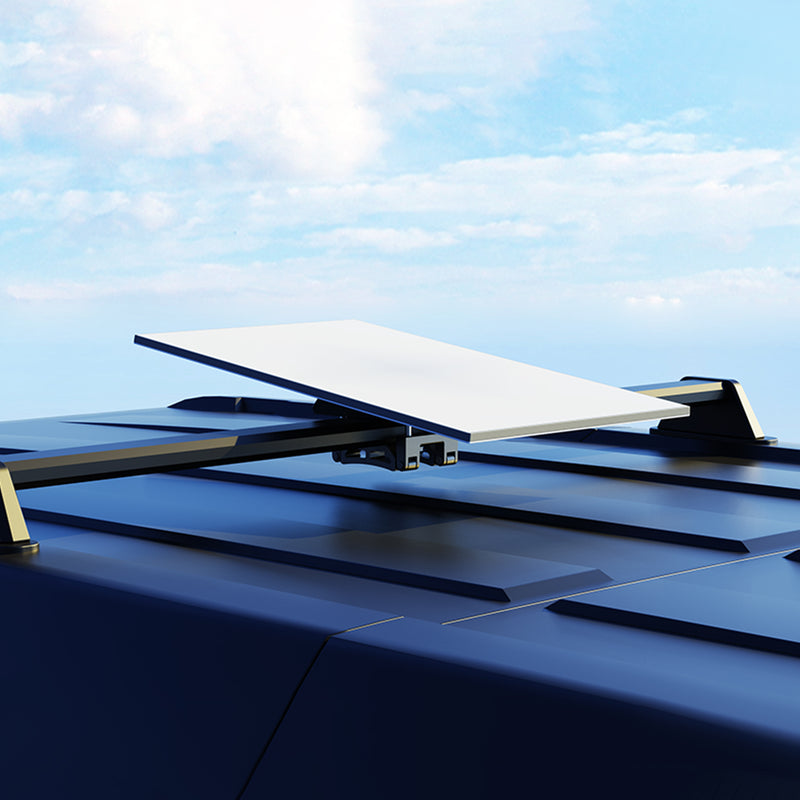

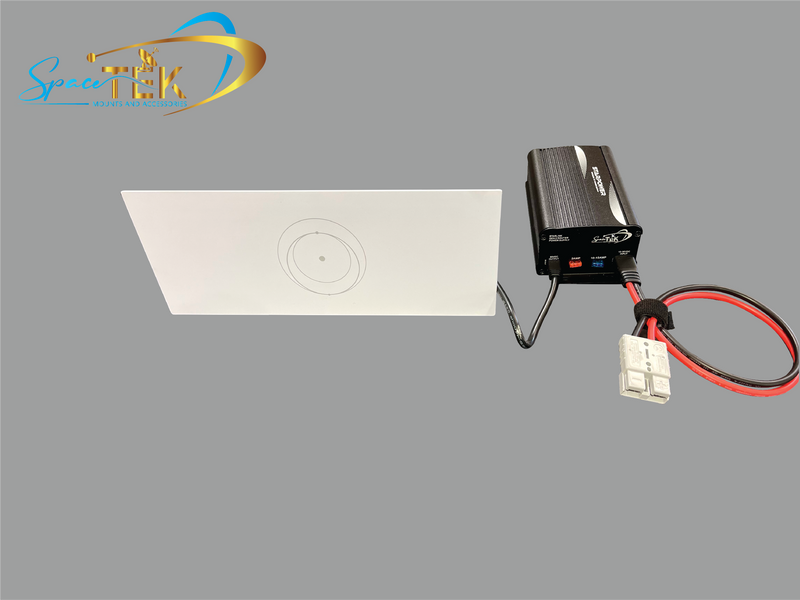
Leave a comment
This site is protected by hCaptcha and the hCaptcha Privacy Policy and Terms of Service apply.