When discussing Starlink Gen 3 mounting options, a standout choice is the Starlink Gen 3 (V4) Standard Mobility Mount from SpaceTek Australia.
Here's why:
- Purpose-Built Design: Engineered exclusively for the Starlink Gen 3 (V4), ensuring a seamless fit and stable connection.
- Removable and Portable: No need for drilling, allowing for easy transport and relocation.
- Robust Security Features: Anti-theft locking screws keep the dish secure from opportunistic theft in public spaces.
- Heavy-Duty Construction: Made from reinforced composite material, it's built to withstand harsh outdoor conditions.
Whether you're camping in the rugged outback of Australia, setting up an RV in remote areas, or working in challenging environments, this mount provides the flexibility and durability you need for a reliable internet connection. SpaceTek, a renowned name in the industry, focuses on creating user-friendly solutions for Starlink users across Australia.
Now, let's dive into how this innovative mounting solution can transform your Starlink experience.

Features of the Starlink Gen 3 (V4) Standard Mobility Mount
The Starlink Gen 3 (V4) Standard Mobility Mount from SpaceTek Australia is packed with features that make it an essential accessory for anyone relying on Starlink for internet connectivity in remote or mobile settings.
Purpose-Built Design
This mount is designed exclusively for the Starlink Gen 3 (V4) Standard terminal, ensuring a perfect fit and stable performance. Custom-engineered to meet the specific needs of the Starlink Gen 3, it guarantees optimal functionality without the need for additional modifications.
Removable and Portable
One of the standout features of this mount is its removability and portability. Unlike traditional mounts that require permanent installation, this solution allows you to set up your Starlink terminal without drilling. This is perfect for those who need to frequently move their setup, such as caravaners and travellers exploring the Australian outback.
Anti-Theft Locking Screws
Security is always a concern, especially in public or semi-permanent locations. This mount comes equipped with anti-theft locking screws, providing peace of mind that your Starlink terminal is secure. These specialized screws deter opportunistic theft, making it a reliable choice for safeguarding your equipment.
Heavy-Duty Construction
Constructed from reinforced composite material, this mount is built to last. Its heavy-duty design ensures it can withstand the harshest outdoor conditions, including extreme weather. Whether you're facing the scorching sun or heavy rain, this mount promises long-term durability and performance.
Compact and Low-Profile
Despite its robust build, the mount maintains a compact and low-profile design. This makes it easy to transport and store, which is particularly beneficial for mobile setups. Its sleek appearance complements the modern aesthetic of the Starlink Gen 3, ensuring it looks as good as it performs.
These features collectively make the Starlink Gen 3 (V4) Standard Mobility Mount a versatile and reliable choice for securing your Starlink terminal. Whether you're on the move or setting up a temporary base, this mount offers the stability and security you need.
Next, let's explore the benefits of using this innovative mounting solution.
Benefits of Using the Starlink Gen 3 (V4) Standard Mobility Mount
The Starlink Gen 3 (V4) Standard Mobility Mount from SpaceTek Australia is not just a feature-rich accessory; it offers significant benefits that improve the overall Starlink experience. Here's how it stands out:
Secure Positioning
One of the main advantages of this mount is its ability to securely position your Starlink terminal. With its precision-engineered design, it ensures your dish stays firmly in place, even in challenging environments. This stability is crucial for maintaining a consistent internet connection, especially in remote areas where reliable service is essential.
No Drilling Required
For those who value flexibility and minimal impact on their setup, the mount's no-drill installation is a game-changer. You can easily set up or relocate your Starlink terminal without the hassle of drilling holes or making permanent modifications. This feature is ideal for users who frequently change locations, such as caravaners, RV enthusiasts, and trippers.
Added Security
Security is paramount, especially when using your Starlink terminal in public or semi-permanent settings. The mount includes anti-theft locking screws, offering an extra layer of protection. These screws are specifically designed to deter theft, providing peace of mind that your equipment is safe from opportunistic thieves.
Long-Term Outdoor Use
Built from reinforced composite material, this mount is engineered for long-term outdoor use. Its durable construction can withstand harsh weather conditions, from intense heat to heavy rain, ensuring your Starlink setup remains operational and secure. This durability makes it a reliable choice for those living or working in remote areas where weather can be unpredictable.
Ideal for Mobile Setups
Thanks to its compact and low-profile design, the mount is perfect for mobile setups. It's easy to transport and store, making it a convenient option for users on the move. Whether you're setting up in a new location every week or just need a temporary solution, this mount provides the flexibility you need without compromising on stability or security.
These benefits make the Starlink Gen 3 (V4) Standard Mobility Mount an essential accessory for anyone looking to optimise their Starlink setup. Its secure positioning, ease of installation, and robust design ensure that you can enjoy uninterrupted internet connectivity, no matter where your trips take you.
Next, we'll dig into the setup guide to help you get started with your new mount.
Setup Guide for the Starlink Gen 3 (V4) Standard Mobility Mount
Getting your Starlink Gen 3 (V4) Standard Mobility Mount installed and ready for use is straightforward. Follow these steps to ensure a secure and efficient setup:
Installation Steps
Unpack the Mount Kit: Start by unpacking your mount kit. You'll find the mobility base mount, anti-theft hex bolts, coach screws, rubber grommets, locking nuts, and metal washers. Make sure everything is included.
Choose Your Location: Select a suitable location for the mount. It should have a clear view of the sky, free from obstructions like trees or buildings. This is crucial for maintaining a strong satellite signal.
Assemble the Mount: Begin by attaching the rubber grommets to the base of the mount. These provide vibration dampening and improve grip, especially on uneven surfaces.
Position the Mount: Place the mount in your chosen location. If you're opting for a semi-permanent installation, use the included coach screws to secure the mount to a stable surface.
Secure the Starlink Terminal: Attach your Starlink terminal to the mount using the provided stainless steel locking nuts and metal washers. Ensure the terminal is firmly secured to prevent any movement.
Anti-Theft Screw Usage
Security is a key feature of the Starlink Gen 3 mount. Here's how to use the anti-theft screws:
Insert Anti-Theft Screws: Use the supplied Starlink-specific security screws to attach the terminal to the mount. These screws are designed to deter theft, providing peace of mind in public or semi-permanent setups.
Tighten with Security Bit Tool: Secure the screws using the included security bit tool. This tool is specifically made for these screws, ensuring they are tightened securely and cannot be easily tampered with.
Optional Fixing Hardware
For those looking for a more permanent setup, the optional fixing hardware provides additional stability:
Coach Screws: Use the coach screws for a semi-permanent installation. These are ideal if you plan to keep the mount in one location for an extended period.
Reinforcement Washers: These metal washers provide extra reinforcement, ensuring the mount remains stable even in high winds or adverse weather conditions.
By following these steps, you can ensure your Starlink setup is both secure and optimized for the best performance. The combination of a sturdy mount and anti-theft features means you can enjoy reliable internet connectivity, whether you're at home or on the road.
Next, we'll explore the various Starlink Gen 3 mounting options available to suit different needs and environments.
Other Starlink Gen 3 Mounting Options
When it comes to setting up your Starlink Gen 3 system, selecting the right mounting option is key for achieving optimal performance and ease of use. Here's a concise breakdown of the available options:
Tin Roof - Starlink Mount Roof Kit for Dishy - Gen 3 (V4) - Lite Duty
This mount is specially designed for the V4 Rectangle Gen 3 Dish, providing a secure installation on corrugated tin roofs without drilling. It includes a precision-engineered adapter and supports optimal airflow to prevent overheating, making it ideal for Australian conditions. The 1.5-meter version offers extra clearance for additional hardware like Wi-Fi devices.
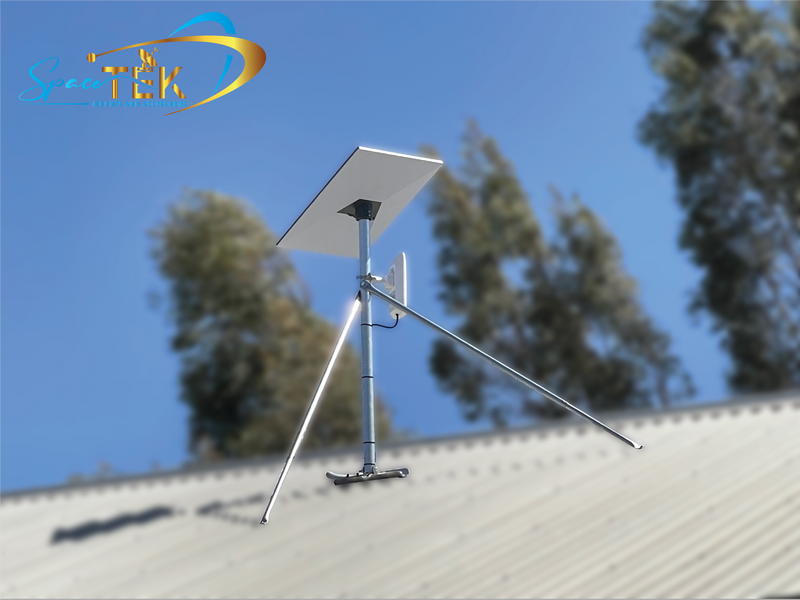
Tin Roof - Starlink Mount Roof Kit for Dishy - Gen 3 (V4)
Similar to the Lite Duty version, this kit is custom for the V4 Rectangle Gen 3 Dish and features a robust design that requires no modifications to your roof. It ensures stability and optimal dish orientation for improved performance in varied weather conditions.
Gen 3 V4 Ridge Cap Mount for Starlink
This mount is crafted for the ridge of tin roofs with a 25-30 degree pitch, providing excellent elevation for signal reception. It's fully adjustable to meet diverse installation needs and comes with a Gen 3 V4 Starlink Pole Adapter.

Starlink Gen 3 - In Motion Mount
Designed for mobile setups, this mount ensures stable connectivity on the move. Constructed from durable materials, it offers versatile installation options with compatibility for roof racks and optional magnet mounts for non-permanent setups.
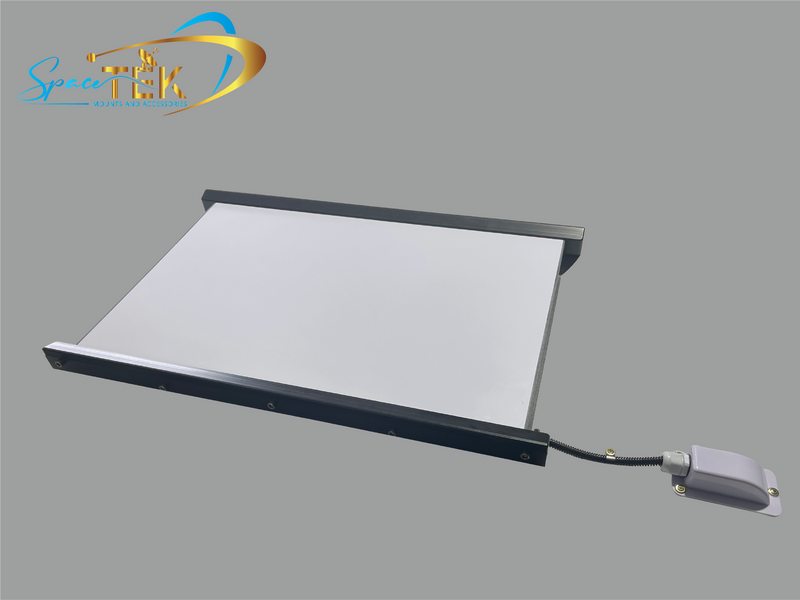
Tile Roof - Starlink Mount Roof Kit for Gen 3 (V4)
Engineered for tile roofs, this mount provides a secure and weather-resistant installation. It requires minimal drilling and integrates seamlessly with various tile types, ensuring reliable performance in all conditions.

Roof Mount for Starlink - Wall / Eave Mount - Gen 3
This versatile mount allows for wall or eave installations, perfect for travelers. It includes a powder-coated cast alloy pole adapter, designed for quick setup and removal, ensuring stability across different environments.

Carbon Fibre Telescopic RV Mount for Starlink Gen 3 (V4)
Ideal for van and RV owners, this lightweight carbon fibre mount offers adjustable height for optimal signal reception. It’s easy to transport and install, making it perfect for those on the go.

Each of these mounting options is designed to cater to different needs and environments, ensuring your Starlink setup is both effective and adaptable. Whether you’re on the move or setting up in a fixed location, there's a mount that fits your requirements.
Next, let’s dig into the various applications of the Starlink Gen 3 (V4) Standard Mobility Mount and how it suits different use cases.
Applications of the Starlink Gen 3 (V4) Standard Mobility Mount
The Starlink Gen 3 (V4) Standard Mobility Mount is a versatile solution designed to meet the needs of various users, from caravan enthusiasts to mobile business operators. Here’s how this mount can improve your connectivity on the go:
Caravan and RV Setups
For those who travel in caravans or RVs, reliable internet is a must. The Starlink Gen 3 (V4) Standard Mobility Mount provides a stable and secure way to keep your Starlink dish in place, even when you're on the move. Its removable design means you can easily set up and pack away your dish as needed, without any permanent modifications to your vehicle. This flexibility makes it ideal for those who frequently change locations.
4WD and Off-road Trips
Triprs who take their 4WD vehicles off the beaten path need equipment that can withstand rugged conditions. The heavy-duty design of this mount ensures it can handle the bumps and vibrations of off-road travel. Plus, with anti-theft locking screws, you can leave your vehicle unattended with peace of mind, knowing your setup is secure.
Camping
When camping in remote areas, staying connected can be a challenge. The Starlink Gen 3 (V4) Standard Mobility Mount is compact and portable, making it easy to transport and set up at your campsite. Its low-profile design means it won't take up much space, and the rubber grommets/washers help dampen vibrations, ensuring a stable connection even in windy conditions.
Marine and Boating
For boaters, having a reliable internet connection while at sea is invaluable. This mount is perfect for marine applications, as it can be used without permanent fixtures, making it easy to remove when not in use. The stainless steel components resist corrosion, ensuring long-term durability in salty, humid environments.
Mobile Businesses
Running a mobile business requires constant connectivity. Whether you're setting up a pop-up shop, food truck, or mobile office, the Starlink Gen 3 (V4) Standard Mobility Mount offers a reliable way to keep your internet running smoothly. The optional fixing hardware allows for semi-permanent installations, providing stability and security for your setup.
Each of these applications highlights the adaptability and reliability of the Starlink Gen 3 (V4) Standard Mobility Mount. With its robust construction and thoughtful design, it caters to the diverse needs of users who require dependable internet access on the move.
Next, we’ll address some frequently asked questions about Starlink Gen 3 mounting options to help you make the most of your setup.
Frequently Asked Questions about Starlink Gen 3 Mounting Options
What are the best mounting options for Starlink Gen 3?
When it comes to Starlink Gen 3 mounting options, choosing the right mount depends on your specific needs and environment. Here are some popular choices:
Flatmount: Ideal for flat surfaces, offering a stable base for your Starlink dish. Perfect for rooftops or flat ground setups.
Pole Mount: This option lifts your dish for a clearer line of sight, reducing obstructions like trees or buildings. It's great for areas with challenging topographies.
Roof Mount: Designed for secure installation on rooftops, providing a permanent solution with stability even in high winds.
Pivot Mount: Offers flexibility in adjusting the angle of the dish, ensuring optimal signal reception. Useful in areas where the satellite path changes.
Magnetic Mount: Perfect for temporary setups, such as on vehicles. This mount allows for easy attachment and removal without permanent installation.
Each of these options provides unique benefits, allowing you to customise your setup to best suit your location and usage needs.
How do I secure my Starlink dish against theft?
Securing your Starlink dish is crucial, especially in public or semi-permanent locations. The Starlink Gen 3 (V4) Standard Mobility Mount comes equipped with anti-theft locking screws. These screws deter opportunistic theft by requiring a special security bit tool, which is included with the mount. For added security, you can:
- Use security cables or chains to lock the mount to a fixed structure.
- Install the dish in a less visible location when not in use.
- Consider using a motion sensor alarm that alerts you to any tampering.
These measures help ensure that your Starlink setup remains safe and secure, giving you peace of mind when you're away from your equipment.
Can the Starlink Gen 3 mount be used on a curved roof?
Yes, the Starlink Gen 3 (V4) Standard Mobility Mount can be adapted for use on curved roofs. While the mount is designed for flat surfaces, you can achieve a secure installation on a curved roof by using additional hardware or custom brackets to level the base. Here are some tips:
- Use adjustable brackets: These can help level the mount on uneven surfaces.
- Secure with flexible materials: Rubber pads or custom shims can provide the necessary support to stabilize the mount on a curved surface.
- Ensure proper alignment: Double-check that the dish is positioned correctly to maintain optimal signal reception.
By taking these steps, you can effectively use your Starlink mount on a curved roof, ensuring a stable and reliable connection.
SpaceTek Australia: Your Partner in Connectivity
At SpaceTek Australia, we understand the unique challenges that the Australian environment presents. From the intense heat of the Outback to the coastal breezes, our Starlink Gen 3 (V4) Standard Mobility Mount is designed to withstand the toughest conditions.
Our mount, crafted from reinforced composite materials, is not just durable but also rust-resistant, ensuring long-term performance in any setting. The heavy-duty design makes it perfect for outdoor use, providing stability even in high winds or extreme weather.
We pride ourselves on delivering high-quality, Australian-designed solutions that meet the needs of our diverse clientele. Whether you're exploring the remote corners of the country or setting up a mobile business, our products keep you connected with ease and reliability.
Explore our Starlink Gen 3 (V4) mounts and accessories today and find how SpaceTek can help you stay connected in the most rugged conditions Australia has to offer.


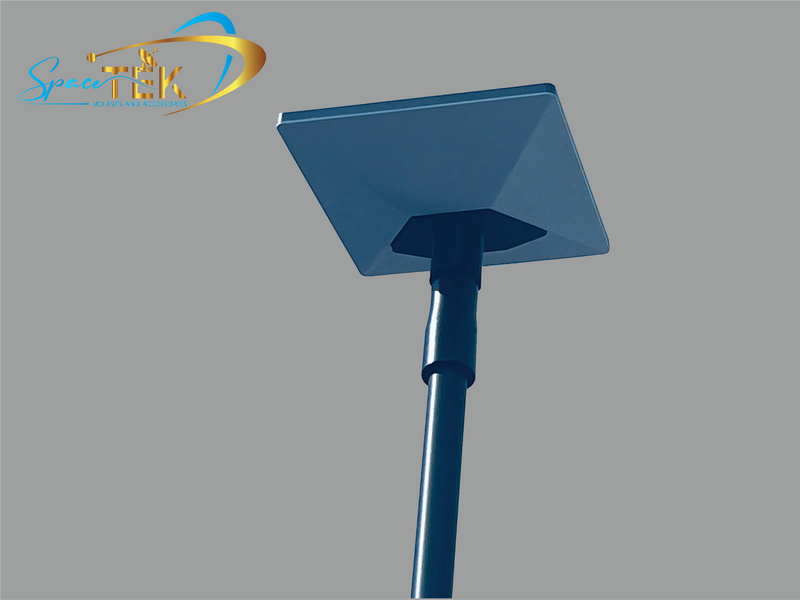
Leave a comment
This site is protected by hCaptcha and the hCaptcha Privacy Policy and Terms of Service apply.