Can you use a starlink poe switch to power your satellite internet setup? The short answer is yes, but there are critical compatibility requirements you need to know first.
Quick Answer for Starlink PoE Switch Compatibility:
- Starlink Mini: Does NOT support PoE natively - requires separate 30V power cable
- Gen 1-3 Standard: Can use PoE injectors with proper voltage (54-57V) and wiring
- Standard switches: Won't work - Starlink uses non-standard pinouts and voltage
- Power savings: Up to 40% more efficient than AC inverters for off-grid setups
- Best solution: Dedicated Starlink PoE injectors or DC power supplies
For remote Australians struggling with unreliable power or wanting to run Starlink off batteries, understanding PoE compatibility can transform your setup. Running your dish on DC power through a proper PoE injector eliminates inverter losses and provides cleaner, more efficient power delivery.
Many rural users face the challenge of powering Starlink in off-grid locations where every watt counts. Whether you're setting up internet for a remote homestead, caravan, or work site, the right power solution makes all the difference between reliable connectivity and frustrating drop-outs.
Featured SpaceTek Power Solutions:
StarPower V3 12V/24V - Direct 57V power for Gen 3 terminals with stable output and heat dissipation features. Perfect for RVs and off-grid installations where efficiency matters.
StarPower V2 12V/24V - Versatile DC supply for Gen 1-3 Standard terminals with multiple connector options and direct WAN output to your router.

Universal AC Power Supply - Reliable 54V output for all generations with integrated PoE injector, ideal for replacing failed routers.

StarPower V4 - Ultimate future-proof solution supporting all Starlink generations including Mini, with business-grade router bundles available.

Using compatible accessories like SpaceTek's StarPower range ensures reliable power delivery while maintaining warranty coverage and optimal performance. These solutions are specifically engineered for Australian conditions and remote installations where standard equipment often fails.
I'm Aaron Wroblewski, founder of SpaceTek Australia, and I've spent over 15 years solving satellite connectivity challenges across remote Australia. Through extensive testing with starlink poe switch configurations and power systems, I've developed these solutions to address the unique demands of off-grid Starlink installations.
How Power over Ethernet Interacts with Starlink Terminals
Understanding how PoE works with Starlink requires grasping the fundamental differences between standard IEEE PoE and Starlink's proprietary implementation. Standard PoE operates at 48V and delivers up to 90W through PoE++ (IEEE 802.3bt), but Starlink terminals require significantly more power and use non-standard voltage ranges.
Starlink's PoE implementation operates between 48-57V with power consumption ranging from 40W for Gen 3 terminals in non-heating mode up to 320W for High Performance dishes. This exceeds standard PoE capabilities, which is why Starlink developed their own proprietary system.
The pinout configuration also differs dramatically from standard PoE. While IEEE PoE typically places positive voltage on data pairs A and C with negative on pairs B and D, Starlink uses pairs A and B for positive voltage and pairs C and D for negative. This non-standard arrangement means you cannot simply plug a Starlink dish into a regular PoE switch without risking damage to both devices.
Different Starlink generations have varying power requirements:
- Gen 1 (Round Dish): Up to 180W with proprietary connector
- Gen 2 (Rectangular): 40-150W depending on environmental conditions
- Gen 3 (Standard): 40-150W with improved efficiency
- High Performance: Up to 320W for enterprise applications
Does Starlink Mini support PoE out of the box?
No, Starlink Mini does not support Power over Ethernet natively. According to official Starlink documentation, you must use the provided 30V power cable even if you connect a PoE Ethernet cable to the Mini. This is a critical point that many users overlook when planning their installations.
The Starlink Mini requires its dedicated power supply and cannot be powered solely through PoE injection. Even if you successfully establish an Ethernet data connection, the terminal will not receive adequate power through standard PoE methods. This limitation makes the Mini less suitable for certain off-grid applications where consolidated power delivery would be advantageous.
For remote Australian installations where power efficiency is crucial, this limitation means you'll need separate power management for the Mini compared to larger Starlink terminals that can benefit from PoE injection systems.
Starlink PoE switch myths debunked
One persistent myth is that any starlink poe switch will work with proper voltage conversion. This is dangerous misinformation that can damage your equipment. Standard PoE switches use different pinout configurations and power delivery methods that are incompatible with Starlink's requirements.
Another common misconception is that using third-party PoE solutions will void your Starlink warranty. While Starlink cannot guarantee performance with third-party devices, using properly designed PoE injectors that match their specifications typically doesn't void warranty coverage. However, using incorrect voltage or wiring configurations certainly will.
Speed limitations are often blamed on PoE injection, but properly implemented PoE systems can achieve full gigabit speeds. Research from Off Grid CTO shows that well-designed Starlink PoE injectors can maintain 1000/1000 Mbps link speeds with Starlink download speeds exceeding 160 Mbps and uploads around 16 Mbps.
Can a Starlink PoE Switch Replace the Stock Power Supply?
The distinction between a PoE injector and a starlink poe switch is crucial for understanding what's possible. A PoE injector combines power and data into a single cable, while a PoE switch provides multiple powered ports for connecting multiple devices. For Starlink applications, injectors are typically more appropriate than switches.
Replacing the stock power supply with a DC-powered PoE injector can reduce power consumption by up to 40% compared to using AC inverters. This efficiency gain is particularly valuable for off-grid caravan setups or remote work sites where every watt of battery power matters.
The load budget consideration is critical when selecting PoE equipment. Starlink Gen 3 terminals can draw up to 150W during peak operation, requiring robust power supplies that can handle startup surges and environmental heating loads. Standard PoE equipment rated for 90W or less will fail under these conditions.
DC power delivery offers several advantages over AC systems for remote installations. Direct DC-to-DC conversion eliminates the double conversion losses inherent in AC inverter systems, provides cleaner power with less electromagnetic interference, and reduces the overall system complexity.
Official Starlink stance on switches & PoE
According to Starlink's official support documentation, you can connect network switches to Starlink systems, but with specific limitations. For Standard Circular Starlink models, connect your switch via the AUX port on the router or through a LAN port on a third-party router. Never connect switches to the white power supply port or place them between the power supply and router.
For Standard Actuated Starlink systems, you must use a Starlink Ethernet adapter and avoid enabling bypass mode when connecting switches. Bypass mode provides only one IP address, making it unsuitable for multi-port switch applications.
Starlink explicitly states they cannot guarantee performance or compatibility with third-party networking devices. However, they do acknowledge that users can connect their own equipment, provided it's done through proper connection points and methods.
Firmware updates and system functionality remain unaffected when using properly connected switches or PoE injectors. The key is ensuring your third-party equipment doesn't interfere with the primary power and data pathways.
Real-world topologies that work
The most reliable topology for Starlink PoE systems follows this pattern: Dish → Ethernet adapter → PoE injector → Router → Network switch. This configuration maintains proper power delivery while allowing network expansion through standard switching equipment.
For users requiring router replacement or bypass capabilities, the topology becomes: Dish → SpaceTek injector → Business router → Network infrastructure. This approach is particularly valuable for Gen 2 users experiencing router failures, as it provides a complete alternative to the failing Starlink router while maintaining full functionality.
Multiple successful installations across remote Australia demonstrate these topologies working reliably in harsh conditions. Users report stable connections over extended periods with proper equipment selection and installation practices.
Wiring & Compatibility Essentials for Safe Installations
Proper wiring is absolutely critical for safe Starlink PoE installations. Always use shielded Cat6 cable with shielded RJ45 connectors to maintain signal integrity and prevent electromagnetic interference. Standard unshielded cables may work initially but often develop problems over time, especially in electrically noisy environments.
Australian electrical regulations require proper grounding and surge protection for outdoor installations. While Starlink dishes include some built-in protection, additional surge arrestors are recommended for installations in lightning-prone areas. Proper earthing of all metal components, including PoE injector housings, is essential for safety and performance.
Grounding considerations become particularly important when using metal mounting systems or when cables run through metal conduits. Ensure all components share a common earth reference to prevent ground loops and reduce interference susceptibility.
Starlink PoE switch wiring guide
Starlink's non-standard pair assignments require careful attention during installation. Positive voltage appears on pairs 1,2,3,6 (traditionally pairs A and B) while negative voltage uses pairs 4,5,7,8 (pairs C and D). This differs from standard PoE which typically uses pairs A and C for positive voltage.
The 54-57V feed voltage must remain stable under load to prevent performance degradation. Voltage sag due to inadequate wiring or poor connections will cause speed reductions and potential disconnections. Use appropriately sized conductors and high-quality connections throughout the power path.
Avoid crossover cables or non-standard wiring schemes found in online forums. These "hacks" may appear to work initially but often cause equipment damage or unreliable operation. Stick to T-568B wiring standards with proper Starlink-specific power pair assignments. For comprehensive guidance on DC power delivery, refer to our detailed guide on Powering Starlink Directly from DC: Your Ultimate Guide.
Troubleshooting slow speeds or drop-outs
Link negotiation problems often manifest as reduced speeds after PoE conversion. If speeds drop dramatically (from 100+ Mbps to 1-2 Mbps), try forcing the router's WAN port to 100 Mbps full duplex mode. This often resolves compatibility issues with lower-quality DC converters that emit interference affecting gigabit Ethernet operation.
Voltage sag under load is another common issue causing performance problems. Monitor the voltage at the dish end of the cable during peak operation. If voltage drops below 48V, upgrade your power supply or reduce cable length to maintain proper operation.
Cable length limits become more critical with PoE injection than standard Ethernet. While standard Ethernet can reliably operate over 100 metres, PoE applications should generally limit cable runs to 50-75 metres to prevent voltage drop and maintain power delivery capability.
SpaceTek Power Solutions & Accessories for PoE Success
At SpaceTek Australia, we've developed a comprehensive range of power solutions specifically designed for Australian conditions and remote installations. Our StarPower series addresses the unique challenges of powering Starlink systems efficiently and reliably, whether you're in the outback, on a remote station, or travelling in a caravan.
Our power solutions eliminate the guesswork and compatibility issues that plague many DIY installations. Each StarPower unit is engineered to provide stable, clean power that maximises Starlink performance while minimising power consumption - crucial factors for remote communities and off-grid installations across Australia.
The benefits of using compatible accessories extend beyond just power delivery. Proper power management reduces heat generation, extends equipment life, and provides protection against voltage fluctuations common in remote areas. Our rust-resistant mounting systems ensure your installation remains secure and properly aligned regardless of weather conditions.
StarPower V3 12V/24V DC Supply (Gen 3)
The StarPower V3 delivers stable 57V output specifically engineered for Starlink Gen 3 terminals. This unit provides the precise voltage required to power your terminal directly through the included Starlink router, making it ideal for RVs, boats, and off-grid setups where AC power isn't available.
Key features include compatibility with both 12V and 24V DC input systems, offering versatility for various power sources. The stable 57V output ensures consistent performance while the improved heat dissipation design maintains optimal operating temperatures during extended use.
DC-to-DC power delivery eliminates inverter inefficiencies, avoiding the double conversion process that wastes energy. This direct approach reduces energy consumption and conserves battery life - critical advantages for mobile and off-grid scenarios where every amp-hour counts.
Installation requirements specify indoor or weatherproof mounting, as the housing isn't moisture-resistant. However, the efficient heat dissipation design helps maintain reliability during continuous operation. We recommend 30 amp wiring from the battery source, with a minimum of 15 amps to ensure stable power delivery.
StarPower V2 12V/24V DC Supply (Gen 1-3)
The StarPower V2 supports Gen 1, 2, and 3 Standard Starlink terminals with direct DC power delivery from any reliable DC source. This versatile unit is available with multiple connector options including Anderson plugs, 2.5mm DC jacks, or DC jacks with AC power packs.
For Gen 2 terminals, the main cable requires modification - cutting to preferred length and terminating with a Cat6 plug using T-568B standard. Alternatively, use our SPX to RJ45 adapter for simpler connection without cable cutting. This flexibility makes the V2 ideal for users wanting to avoid permanent cable modifications.
The wide input voltage range (11-36V DC) with configurable options up to 45-56V DC provides adaptability for various power systems. Direct WAN output connects straight to your router, bypassing the Starlink router entirely for improved efficiency and network control.
Critical Warning: DO NOT wire as Reddit or other DIY guides suggest - this will blow the internal fuse and may damage your cable and terminal. Always follow our provided wiring specifications and use proper termination standards.
StarPower V4 universal injector bundles & business-grade router options
The StarPower V4 represents our most comprehensive power solution, supporting all Starlink generations including Mini terminals. This future-proof design accommodates both 110-240V AC and external DC power sources, making it suitable for home, business, and mobile installations.
Multiple bundle configurations allow customisation based on specific needs:
- Injector only for users with existing power supplies
- Complete power solutions with 57V supplies
- Gen 2 adapter bundles for router bypass applications
- Business-grade router packages with Grandstream GWN7052 units
The router bypass capability is particularly valuable for Gen 2 users experiencing router failures. Instead of expensive system upgrades, the V4 enables integration of high-performance business routers while maintaining full Starlink functionality.
Installation safety requires connecting power sources before switching on the unit to prevent damage. This simple precaution ensures reliable operation and protects both the StarPower unit and connected equipment. For detailed specifications and compatibility information, visit our comprehensive guide on Starlink Standard DC-DC Power Supply.
Best-Practice Checklist & Troubleshooting Flow
Getting your starlink poe switch installation right from the start saves countless hours of frustration later. After helping thousands of Australians across remote stations, mining camps, and off-grid communities set up their Starlink systems, we've learned that success comes down to methodical preparation and proper testing procedures.
The difference between a reliable installation and one that causes ongoing headaches often comes down to the small details. Proper component verification before you begin ensures everything works together harmoniously. Check that your power supply voltage outputs match your Starlink generation's requirements, verify current capacity can handle startup surges, and confirm all connector types are compatible.
Current draw monitoring during initial setup reveals potential problems before they become service interruptions. Starlink terminals can draw significantly more power during startup than steady-state operation - sometimes double the normal consumption for the first few minutes. Your power supply needs adequate headroom to handle these surges without voltage sag that could cause connection drops.
Network loop prevention becomes particularly important when integrating PoE switches with existing infrastructure. Multiple network paths can create broadcast storms that bring your entire network to its knees. Proper VLAN configuration and spanning tree protocols help maintain network stability, especially in complex installations with multiple switches or routers.
Quick fixes before you call support
Power cycling remains the most effective first response to connectivity issues. Turn off your power supply, wait a full 30 seconds for capacitors to discharge completely, then restore power and allow the system to fully initialise. This simple step resolves many transient communication errors without requiring technical intervention.
Cable swapping helps isolate whether problems stem from power delivery or data transmission issues. Keep known-good cables in your toolkit for systematic testing. Start with the shortest cable run first, then work your way through longer connections to identify faulty components.
LED status indicators on your PoE injector and router provide valuable diagnostic information when you know how to read them. Solid green typically indicates good power and link status, while flashing patterns often signal negotiation issues or data transmission problems. Learn these patterns to quickly identify where problems originate.
The Starlink app offers remote reboot capabilities and diagnostic information that can save you trips to the dish location. Use the app's troubleshooting features to check for obstructions, verify satellite connectivity, and perform remote restarts before assuming hardware problems exist.
Long-term reliability tips for remote Australia
Weather sealing becomes absolutely critical for long-term reliability across Australia's diverse climate zones. From tropical monsoons in the north to dust storms in the centre and salt spray along the coast, every outdoor connection needs appropriate weatherproof protection. Use quality enclosures with proper IP ratings and ensure cable entry points are sealed against moisture ingress.
Surge arrestors provide additional protection beyond Starlink's built-in safeguards, particularly important in lightning-prone areas common across northern Australia during storm season. Install quality surge protection devices at both ends of long cable runs, especially when cables traverse between buildings or liftd mounting locations.
Scheduled reboots using smart relays can prevent many reliability issues before they impact your internet service. Program weekly power cycles during low-usage periods - perhaps Sunday mornings at 3 AM - to clear temporary faults and maintain optimal performance. This proactive approach keeps systems running smoothly in remote locations where service calls are expensive and time-consuming.
Regular maintenance schedules should include visual inspections of mounting hardware for loosening or corrosion, cable condition checks for UV damage or rodent interference, and connection integrity verification. Early identification of wear or damage prevents catastrophic failures during critical usage periods when you need connectivity most.
For remote Australian installations, consider environmental monitoring to track temperature extremes, humidity levels, and power supply performance over time. This data helps predict maintenance needs and optimise system performance for local conditions.
Frequently Asked Questions about Starlink & PoE
Can I plug Starlink directly into a PoE+ switch?
This is one of the most common questions we hear from customers, and the answer is a definitive no. You absolutely cannot plug your Starlink dish directly into a standard PoE+ switch, and attempting to do so could be an expensive mistake.
The problem lies in the fundamental differences between standard PoE and Starlink's proprietary system. Standard PoE+ switches deliver up to 90W at 48V using IEEE specifications, but starlink poe switch requirements are completely different. Starlink operates at 48-57V with power consumption that can reach 150W or more, depending on environmental conditions and heating requirements.
Even more critical is the pinout configuration. Standard PoE uses specific wire pairs for positive and negative voltage delivery, but Starlink's wiring scheme is completely different. When you connect incompatible devices, you're essentially creating a short circuit that can damage both your expensive Starlink terminal and your networking equipment.
The voltage mismatch alone would likely cause immediate damage, but the incorrect pinout configuration makes the situation even worse. We've seen customers who tried this approach end up with fried terminals and voided warranties - definitely not worth the risk when proper solutions are readily available.
How much power can I save by running pure DC?
The power savings from running Starlink on pure DC can be absolutely game-changing for off-grid installations, with efficiency improvements of up to 40% compared to traditional AC inverter systems. For remote communities and caravan travellers, this translates to significantly longer battery life and reduced generator runtime.
The magic happens by eliminating what we call the "double conversion penalty." Traditional setups convert your 12V or 24V battery power to 240V AC through an inverter, then the Starlink power supply converts it back to DC for the terminal. Each conversion step introduces losses - typically 10-15% per stage - so you're losing 20-30% of your power before it even reaches the dish.
Direct DC-to-DC conversion maintains efficiency levels above 90% throughout the power path. For a Starlink terminal drawing 100W, this means you're pulling around 110W from your batteries instead of 140W with an AC inverter system. Over a 24-hour period, that's saving over 700 watt-hours - enough to run LED lighting for an entire evening or charge multiple devices.
The benefits become even more pronounced during peak power periods when the dish activates heating elements. Instead of your inverter struggling to deliver 150W+ while generating heat and consuming additional standby power, a DC system delivers clean, stable power exactly where it's needed.
For permanent off-grid installations, these efficiency gains can reduce your solar panel requirements and battery bank size, creating substantial cost savings that often exceed the price of quality DC power equipment. Remote work sites and caravan installations particularly benefit from the reduced generator runtime and quieter operation that efficient power systems provide.
Reliable Internet Starts with the Right Accessories
Selecting the right power solution for your Starlink installation makes the difference between reliable connectivity and frustrating drop-outs. SpaceTek Australia's StarPower range provides engineered solutions specifically designed for Australian conditions and remote installations where standard equipment often fails.
Our rust-resistant mounting systems and weatherproof power supplies ensure your Starlink system maintains optimal performance regardless of environmental conditions. From the red dirt of the outback to the salt spray of coastal installations, our accessories are built to withstand the harsh realities of Australian conditions.
For remote communities across Australia, reliable internet connectivity isn't just convenience - it's essential for education, healthcare, business operations, and maintaining connection with the outside world. Our comprehensive range of Starlink accessories ensures these critical connections remain stable and dependable.
Whether you're setting up internet for a remote homestead, mobile work site, or caravan trip, SpaceTek's proven solutions eliminate the guesswork and compatibility issues that plague many installations. Visit our comprehensive Starlink accessories shop to explore the complete range of mounting systems, power supplies, and protection accessories designed specifically for Australian Starlink installations.
Transform your Starlink setup with accessories engineered for reliability, efficiency, and long-term performance in even the most challenging remote locations across Australia.
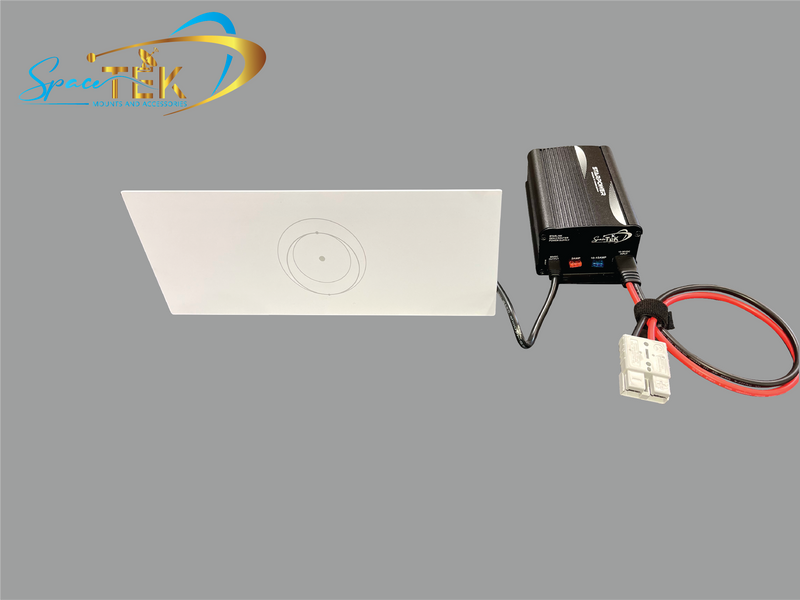
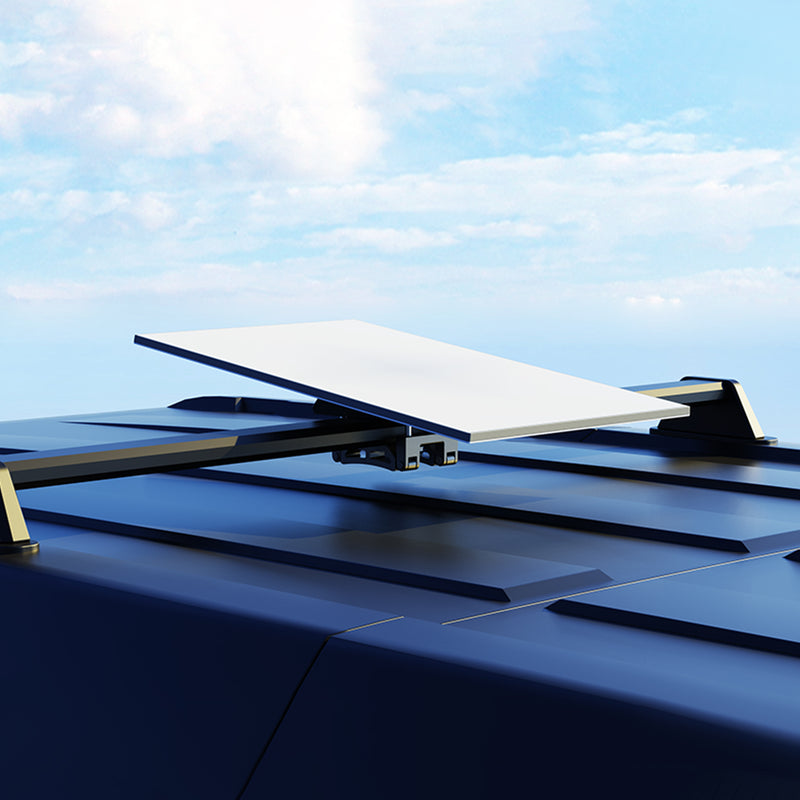

Leave a comment
This site is protected by hCaptcha and the hCaptcha Privacy Policy and Terms of Service apply.