Starlink dish pole adapter is a game-changer for those living in remote areas, offering a simple yet effective solution for enhancing internet performance. Whether you're nestled in the Australian outback or perched on a hillside in a rural community, Starlink's advanced satellite technology promises to keep you connected with the world. However, achieving optimal performance often requires precise positioning and robust equipment. Here's where the Starlink dish pole adapter comes into play.
- Adaptation for Various Pole Sizes: Fits poles with diameters from 31 mm (1.25 in) to 50.8 mm (2 in).
- Easy Installation: Designed for straightforward setup on existing structures.
- Improved Accessibility: Allows better alignment and positioning for optimal dish performance.
Internet connectivity is more than just convenience; it's an essential lifeline for remote residents. Yet, due to geographic and environmental challenges, achieving a stable and fast connection can be daunting. Starlink addresses these issues by providing reliable satellite-based internet. With pole adapters and other accessories, users can customise their setup, ensuring their Starlink dish delivers maximum speed and reliability.
Adapting satellite technology to the unique challenges of rural areas, such as obstructive terrain and harsh weather, is crucial. Using the right equipment and installation methods, like the Starlink dish pole adapter, ensures a clear line of sight with satellites, mitigating issues like signal drops and slow speeds.

Understanding the Starlink Dish Pole Adapter
The Starlink dish pole adapter is a vital component for optimising your satellite internet setup, especially in remote areas. This adapter is designed to provide flexibility and ensure that your Starlink dish is positioned for the best possible performance.
Key Features of the Starlink Dish Pole Adapter
1. Flexible Installation
The Starlink dish pole adapter is engineered to fit a range of pole sizes, accommodating diameters from 31 mm (1.25 in) to 50.8 mm (2 in). This flexibility allows for seamless integration with existing infrastructure, making it easier to install without the need for extensive modifications.
2. Seamless Setup
Installation is straightforward, ensuring that even those without technical expertise can set up their Starlink dish with ease. The adapter's design allows for quick attachment to existing poles, reducing the time and effort required to get your internet connection up and running.
3. Optimal Performance
By enabling precise positioning of your Starlink dish, the pole adapter helps maintain a clear line of sight to the sky. This is crucial for achieving optimal signal reception and avoiding common issues like slow speeds or dropped connections.
4. Robust Design
Built to withstand various environmental conditions, the adapter ensures stability and durability. This is particularly important in Australia, where weather can be unpredictable and harsh. The adapter's sturdy construction means it can handle strong winds and other challenging conditions, keeping your dish securely in place.
5. Improved Accessibility
For those in rural or remote locations, the ability to customise your Starlink setup is invaluable. The pole adapter allows you to lift and adjust your dish, ensuring it is positioned to avoid obstacles like trees and buildings, which can interfere with the signal.
Using the Starlink dish pole adapter is an essential step in customising your satellite internet setup. It ensures that you can achieve the best possible performance from your Starlink dish, providing reliable internet connectivity even in the most isolated areas.

In the next section, we will explore how to properly place your Starlink dish to maximise signal strength and minimise interference.
Proper Dish Placement: Maximise Your Signal, Minimise Interference
When setting up your Starlink dish, proper placement is crucial to ensure optimal signal strength and minimise interference. The right placement can make a significant difference in your internet performance, especially in remote areas where connectivity can be challenging.
Solutions for Optimal Dish Placement
1. Clear Line of Sight
Your Starlink dish needs a direct line of sight to the sky to function effectively. Obstructions like trees, buildings, or even power lines can disrupt the signal, leading to slower speeds or dropped connections. To achieve a clear view, consider placing your dish in an open area, free from any potential blockages.
2. Use Adjustable Mounts
Adjustable mounts are a game-changer when it comes to positioning your dish. Spacetek Australia offers a range of mounts that allow you to lift your dish, ensuring it has an unobstructed view of the sky. These mounts are designed to be stable and durable, providing the flexibility needed to fine-tune your dish's positioning for the best results.
3. Consider Elevation
In some cases, placing your dish on a higher elevation, like a rooftop, can help avoid interference from nearby structures. This elevation improves the dish's ability to maintain a strong connection with the satellites, improving overall signal quality.
4. Customise for Your Environment
Every location is unique, and what works for one setup might not be ideal for another. Assess your surroundings and customise your installation accordingly. Whether it's trimming back trees or choosing a specific type of mount, adapting to your environment is key to maximising your Starlink dish’s performance.
5. Monitor and Adjust
Once your dish is installed, use the Starlink app to monitor signal strength and adjust the dish if needed. This app provides real-time feedback, helping you identify any obstructions or alignment issues that could be affecting your connection.
By following these steps and utilising Spacetek Australia's high-quality mounts, you can ensure your Starlink dish is optimally placed for the best possible performance. The right setup not only improves signal strength but also provides a more reliable and consistent internet connection, even in challenging environments.
Next, we'll explore how upgrading your mount can provide long-term stability and durability for your Starlink setup.
Upgrade Your Mount for Long-Term Stability and Durability
Benefits of High-Quality Mounts
Mount Instability and Weather Conditions
One of the most common issues Starlink users face is mount instability. This problem is often exacerbated by harsh weather conditions such as high winds, heavy rain, and extreme temperatures. An unstable mount can cause your dish to shift, leading to poor signal reception and frustrating internet performance.
Secure Positioning
A secure and stable mount is essential to maintaining the optimal position of your Starlink dish. When your dish is securely positioned, it ensures consistent communication with satellites, reducing the risk of signal dropouts and maintaining high-speed internet connectivity.
Investing in a high-quality mount, like those offered by Spacetek Australia, provides superior stability and durability. These mounts are designed to withstand the toughest weather conditions without compromising on performance. Made from rust-resistant materials, they are built to last through the elements, ensuring your dish remains securely in place year-round.
Rust-Resistant Materials
Spacetek's mounts are crafted from materials that resist rust and corrosion, making them ideal for long-term outdoor use. This feature is particularly important in Australia, where coastal regions and varying climates can accelerate the deterioration of lesser-quality materials. By choosing a rust-resistant mount, you protect your investment and ensure your Starlink setup remains functional and reliable for years to come.
Improved Performance
A stable and durable mount not only keeps your dish in the correct position but also improves its performance. With the dish firmly anchored, you can achieve optimal signal strength, providing you with faster and more reliable internet, even in remote locations.
In summary, upgrading to a high-quality mount is a wise decision for anyone looking to improve their Starlink experience. By ensuring your dish is securely positioned and protected from harsh weather, you can enjoy consistent internet speeds and a more reliable connection. Up next, we'll discuss how effective cable management can further improve your Starlink setup.
Cable Management: Improve Durability and Reduce Signal Interference
Effective Cable Management Solutions
Managing your Starlink cables effectively is crucial for maintaining a reliable internet connection. Cables exposed to harsh weather conditions or disorganised setups can deteriorate, causing signal interference or failure. Here’s how you can protect and organise your cables for optimal performance.
Cable Protection
To safeguard your cables from environmental factors like rain, UV rays, and temperature changes, use weatherproof solutions. Weatherproof sleeves are designed to shield your cables from moisture and sunlight, preventing degradation and extending their lifespan.
Organised Setup
An organised cable setup is not only visually appealing but also functional. Disorganised cables can lead to tangles, making maintenance more challenging and increasing the risk of damage. Use heavy-duty cable ties to keep your cables neat and secure. These ties are robust enough to withstand outdoor conditions, ensuring your cables stay in place even during strong winds.
Reduce Signal Interference
Signal interference can be a major issue if cables are not properly managed. By using cable clips, you can keep your cables off the ground and away from potential sources of interference. This helps maintain a clear and stable signal, ensuring your Starlink setup performs at its best.
Incorporating these cable management solutions into your Starlink setup will not only improve durability but also improve overall signal quality. With protected and organised cables, you can ensure your internet connection remains fast and reliable, no matter the weather conditions.
Next, we'll address some frequently asked questions about the Starlink Dish Pole Adapter to help you get the most out of your setup.
Frequently Asked Questions about Starlink Dish Pole Adapter
What is the ideal pole diameter for the Starlink adapter?
The Starlink Dish Pole Adapter is designed to fit poles with a minimum diameter of 31 mm (1.25 inches) and a maximum diameter of 50.8 mm (2 inches). This range provides flexibility for various installation scenarios, allowing you to use existing poles or customise a setup that best suits your location. By ensuring your pole falls within these dimensions, you can achieve a stable and secure installation.
How does the pole adapter improve signal reception?
The Starlink Dish Pole Adapter improves signal reception by providing a stable and adjustable mounting solution. By securely attaching your dish to a pole, the adapter allows you to position the dish at an optimal height and angle, minimising obstructions like buildings or trees. This clear line of sight to the sky is crucial for maintaining a strong and reliable connection with Starlink's low Earth orbit satellites. As a result, users often report improved internet speeds and fewer connection drops when using an adapter.
Can the adapter withstand harsh weather conditions?
While the Starlink Dish Pole Adapter is designed for durability, it is crucial to consider the specific environmental conditions of your location. The adapter's robust construction ensures stability in standard weather conditions. However, for areas prone to extreme weather like high winds, additional reinforcement or specialised mounts may be necessary to maintain performance and safety. It's always wise to assess your local climate and choose installation accessories that can withstand those conditions for long-term reliability.
Rugged Accessories for Tough Australian Conditions
When it comes to installing your Starlink system in Australia, you need accessories that can withstand the country's diverse and often harsh climate. At SpaceTek Australia, we specialise in providing high-quality mounts and accessories designed specifically for the unique conditions found across the continent.
SpaceTek Australia: Built for the Outback
Australia's climate ranges from the tropical north to the arid outback, and each environment presents its own challenges for maintaining a stable internet connection. Our mounts and accessories are crafted from durable, rust-resistant materials, ensuring they can endure everything from intense sun to heavy rain and high winds.
Our mounts offer:
- Superior Stability: Engineered to keep your dish secure, even during extreme weather conditions.
- Longevity: Made from materials that resist rust and corrosion, providing a long-lasting solution for your Starlink setup.
- Optimal Performance: By securely anchoring your dish, our mounts help maintain a clear line of sight to the sky, essential for reliable internet service.
Reliable Internet, Wherever You Are
Whether you're in the busy cities or the remote outback, SpaceTek's rugged accessories ensure your Starlink system performs at its best. Our products are not only compatible with Starlink's self-installer kits but also custom to handle the challenges posed by Australia's environment.
Investing in quality accessories is crucial for maintaining a stable and high-speed internet connection, especially in remote areas where traditional internet options are limited or unavailable. With our solutions, you can enjoy the benefits of Starlink's satellite internet without the worry of frequent maintenance or poor performance due to environmental factors.
Ready to improve your Starlink setup with robust, weatherproof accessories? Learn more about our Starlink mounting hardware and accessories and ensure your connection remains strong and reliable, no matter where you are in Australia.
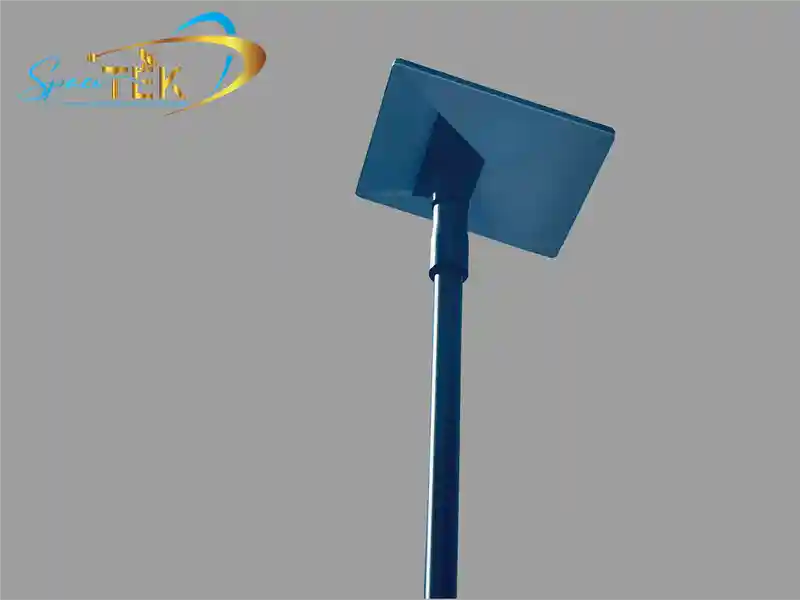


Leave a comment
This site is protected by hCaptcha and the hCaptcha Privacy Policy and Terms of Service apply.