Help Me Choose
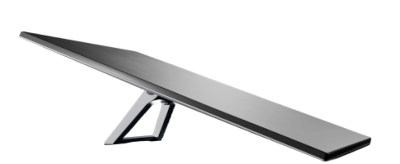
Mini
Starlink Mini is a compact, portable kit that can easily fit in a backpack, designed to provide high-speed, low-latency internet on the go. It includes a built-in WiFi router, lower power consumption, DC power input, and max download speeds over 100 Mbps.
View Mini Products
Gen 3 Rectangle
Starlink Gen 3 dish boasts a sleeker design, better efficiency, and user-friendly innovation. By ditching the built-in mounting pole for a more compact look, it simplifies installation with a detachable kickstand for manual alignment. Paired with the latest Starlink router, it delivers improved Wi-Fi 6 and strong Ethernet connections, providing reliable, high-speed internet globally, perfect for remote, rural, and mobile users.
View Gen 3 Products
Gen 2 Standard Rectangle Dish
The Generation 2 Starlink Dishy is built in a Rectangle shape and has a sleeker and more compact design than the original Gen 1 round dish. It is made of a matte white material and has a silver border around the edge. There is a white plastic base on the bottom of the dish, which has three legs that allow it to be mounted on a flat surface.
View Gen 2 Products
Gen 1 Round Dish
The Generation 1 Starlink dishy is a white, round, dish-shaped satellite dish with a diameter of about 2 feet. It has a white plastic base and a white metal dish. The dishy also has a white power cord that plugs into an outdoor outlet.
View Gen 1 Products
High Performance Square Dish
The main difference between the Business Starlink Dish and the normal Gen 2 dish is that The Business Starlink Dish is slightly larger and heavier than the Gen 2 Dish. In additional to that It is more powerful than the normal Gen 2 dish and can provide speeds of up to 300 Mbps.
View Gen 2 ProductsStill not sure?
If you're not sure what type of Starlink dish you have, don't worry. We can help. Our preferred installers are experts in identifying and installing satellite dishes of all types. Simply contact one of our installers and they'll be able to identify your dish and provide you with information on getting it mounted safely.